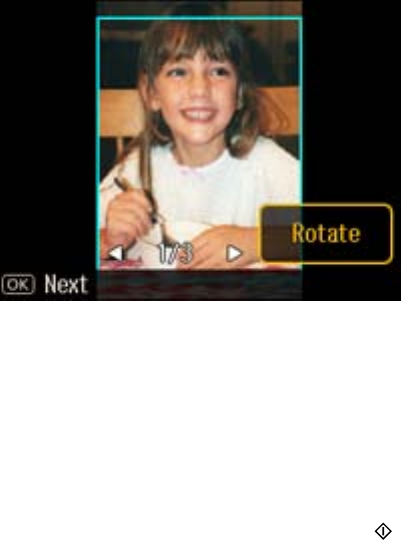
7. Press the arrow buttons to scroll through your photos and display the one you want to use for your
note paper.
8. To rotate the layout, select Rotate, then press the OK button.
9. When you see a message asking you to load paper, press the OK button.
10. To print more than one sheet, press the + or – button to select the number (up to 99).
11. When you are ready to print, press the start button.
Note: To cancel printing, select Cancel.
Parent topic: Printing Personalized Projects
Printing Lined Paper and Graph Paper
You can print wide-rule or narrow-rule notebook paper and graph paper.
1. Load plain paper in either Letter (8.5 × 11 inches [216 × 279 mm]) or A4 (8.3 × 11.7 inches
[210 × 297 mm]) size.
2. Press the Print Ruled Paper button.
You see this screen:
226


















