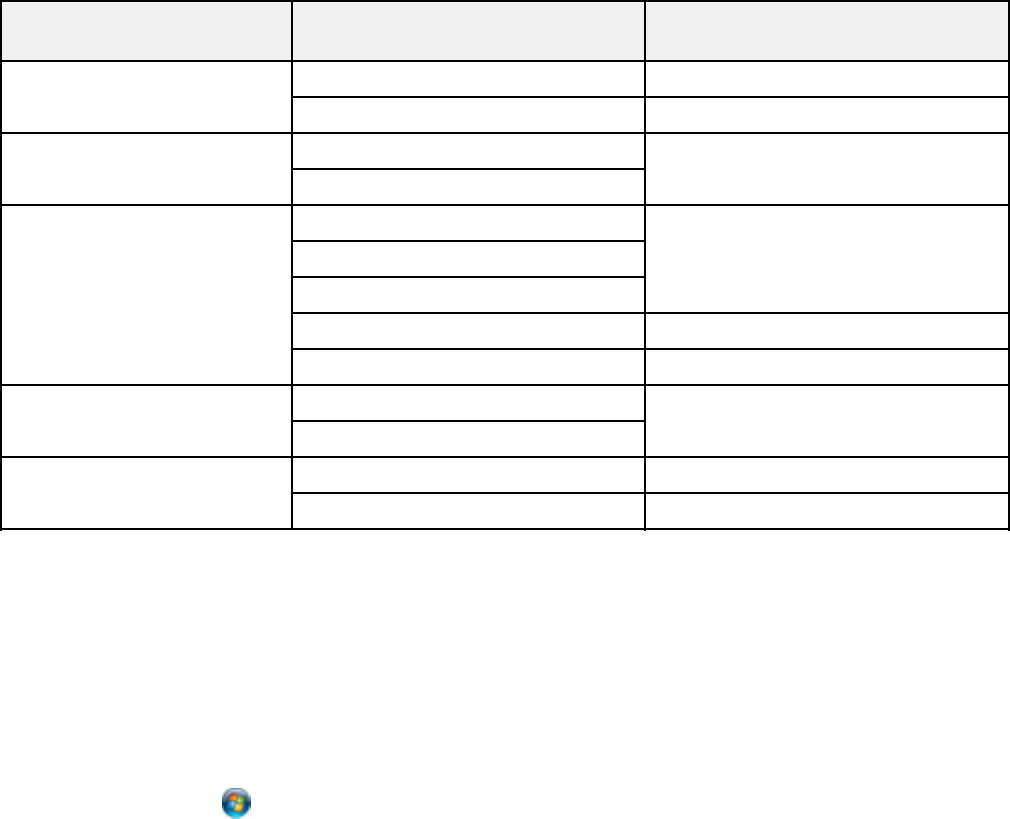
Parent topic: Starting a Scan
Scan to Memory Card Options
Select the Scan to Memory Card options you want to use.
Scan to Memory Card Available options Description
setting
Format JPEG Select for photos
PDF Select for documents
2-sided Off Lets you scan 2-sided originals
placed in the ADF
On
Scan Area Letter Select the page size for documents
Legal
A4
Auto Cropping Select for photos with dark edges
Max Area Select for most photos
Document Text Select the type of original you are
scanning
Photograph
Quality Standard Select for documents
Best Select for photos
Parent topic: Starting a Scan Using the Product Control Panel
Changing Default Scan Button Settings
You can view or change the default scan settings your product uses when you scan using the product
buttons. You do this using the Event Manager program.
Note: You cannot change default scan button settings with Mac OS X 10.6/10.7.
1. Do one of the following to open Event Manager:
• Windows: Click or Start > All Programs or Programs > EPSON Software > Event
Manager.
96


















