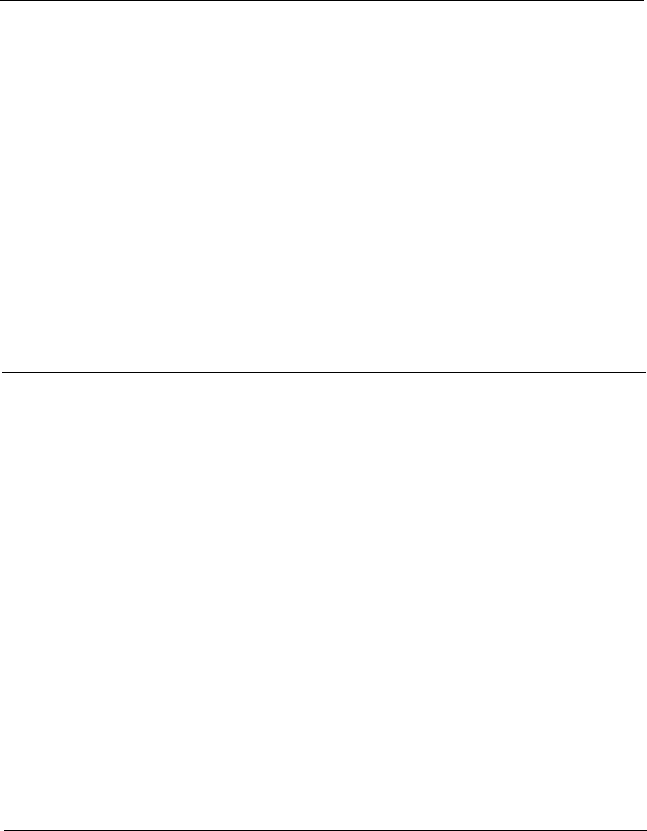
Running Tests
.............................
A-5
Resuming From an Error
....................
A-6
System Diagnostic Tests
.......................
A-7
Error Messages
............................
A-8
Appendix B
Formatting a Hard Disk
Starting the Program
.........................
B-2
Formatting a New Disk
....................
B-3
Reformatting a Used Disk
...................
B-4
Selecting an Option
.......................
B-4
Starting the Formatting Process
................
B-4
Option 1, Format
...........................
B-5
Modifying the Defective Track Table
............
B-7
Formatting the Disk
......................
B-8
Option 2, Destructive Surface Analysis
..............
B-9
Option 3, Non-destructive Surface Analysis
...........
B-11
Exiting the Program
.........................
B-12
Appendix C Troubleshooting
Identifying Your System
.......................
C-l
Error Messages
............................
C-2
Power or Lock-up Problems
.....................
C-5
Password Problems
..........................
C-9
Keyboard Problems
..........................
C-11
Monitor Problems
...........................
C-11
Diskette Problems
..........................
C-12
Diskette Drive Problems
.......................
C-13
Hard Disk Problems
.........................
C-14
Software Problems
..........................
C-15
Printer Problems
...........................
C-16
Option Card Problems
........................
C-16
Memory Module Problems
.....................
C-17
Mouse Problems
...........................
C-17
Math Coprocessor Problems
....................
C-18
x


















