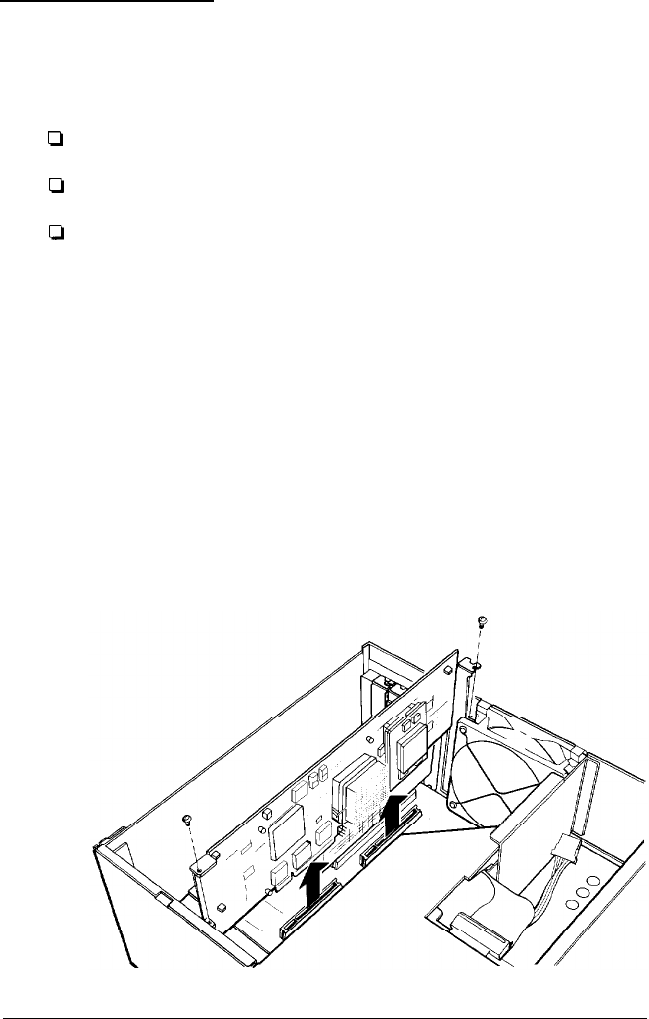
Processor Boards
Your computer comes with an upgradeable processor board.
To upgrade the board, you can:
Ll
Install a math coprocessor
Ll
Install a new coprocessor (486SX/25 only)
Q
Replace the processor board with a different board.
Removing the Processor Board
You need to remove the processor board to install or remove a
math coprocessor on the board, or if you want to install a
different processor board. Follow these steps:
1.
Disconnect any cables connected to the processor board and
any cables connected to other devices that lay over the
processor board.
2.
Remove the retaining screws securing the processor board
brackets to the inside of the computer case.
Installing and Removing Options
5-7


















