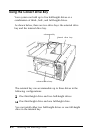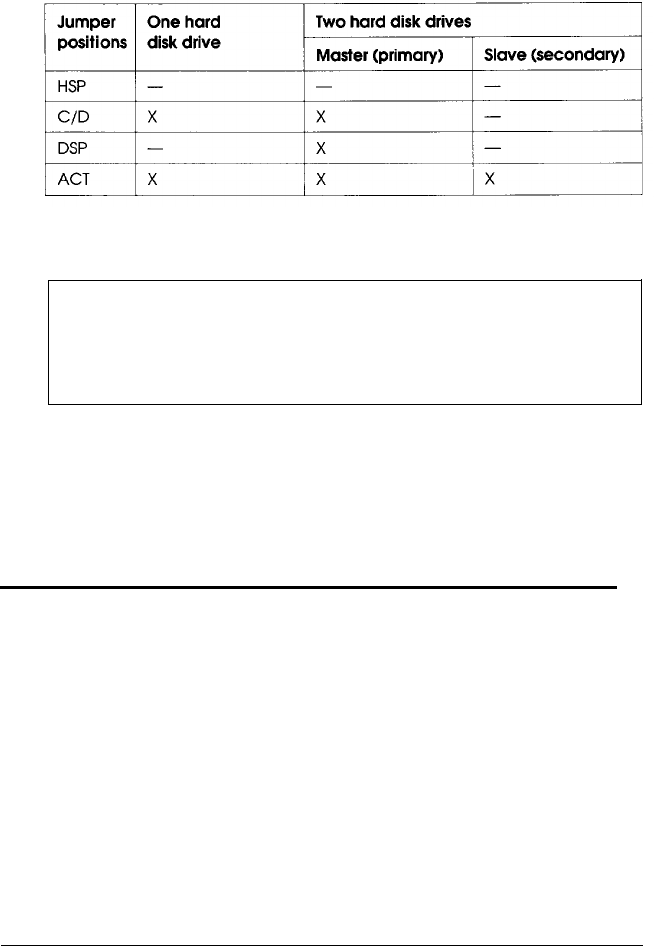
Set the jumpers according to the table below.
Hard disk drive jumper settings
X = jumper installed
— = no jumper installed
Note
If you install two 200MB hard disk drives, install one jumper
from each drive in the two jumper positions on the master
drive. Do not install any jumpers on the slave drive.
To install or remove a drive in the internal bay, see page 6-14.
To install or remove a drive in the external bay, see the next
section.
Installing or Removing a Drive in the External Bay
This section describes how to install or remove an Epson
diskette drive. You can also use these instructions to install or
remove another type of storage device; see the manual that
came with it for additional installation instructions.
Installing and Removing Drives
6-5