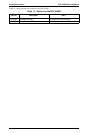1.4.2 Display of Messages
This printer indicates two types of messages with the status message window for the printer driver on the PC.
1.4.2.1 Status Messages
This section describes the status messages.
Table 1-6. Status Messages
Message Status
Printer ready Printer is ready.
Printing Printer is printing.
Manual feed Printer is loading paper from manual feed slot.
Paused Printer is in pause mode.
Printing stopped Printer is stopping during printing of a job.
Please wait Printer is in the wait condition.
Paused printer warming up Printer is warming up.
Printer warming up Printer is warming up.
1.4.2.2 Error Messages
This section describes error messages, what they indicate, and what measures to take to eliminate the error.
Table 1-7. Error Messages
Message Status Measures
Configuration error
The user is unable to redirect
a port, or system software
cannot find a file to complete
a request.
Check the printer connection
port, and reinstall the driver.
Low memory Memory in PC has run out. Add the memory to the PC.
No local printer
The printer is not connected
to the local port when you are
using PCL emulation.
PCL emulation does not
support a network.
Status not available
The printer does not return
status information.
Check the printer connection.
Check printer/ cable
The printer does not return
status information.
Check the printer connection.
Service error Printer is damaged. Service required.
Clear paper jam A paper jam occurred.
Open the cover and remove
the jammed paper. Then
close the cover.
General Description EPL-5500W Service Manual
1-10 Rev. A