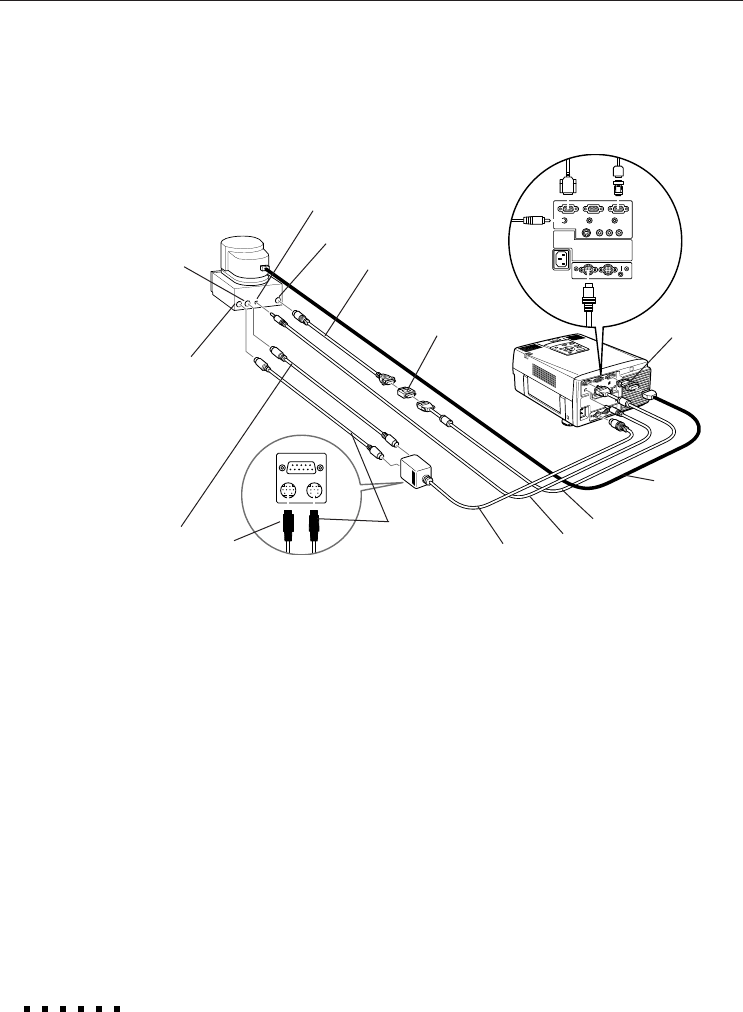
12 1 • Installation
11. Connect the other end of the MAC serial cable to the printer
port or modem port on the back of your Macintosh.
12. Tighten all connector screws to ensure secure connections.
Computer In 1 Computer In 2
Monitor
Audio In 1 Audio In 2 Audio Out
S-Video
Video In
Audio In
L
R
Remote
1-Mouse/ Com-2
Connecting to a Macintosh PowerBook
Remember that you can only use a PowerBook model that have
video-out capability. See page 7 for more information.
Before beginning, make sure that the projector and PowerBook are
both turned off.
1. Set the DIP switches of the MAC desktop adapter in accordance
with the resolutions you want to use (i.e. 16” mode).
2. Connect an adapter (which came with the computer or your
own) such as a converter for a D-Sub 15 terminal to the video
output port of your PowerBook.
Main cable
Audio cable
Computer cable
MAC mouse
cable
MAC serial
cable
MAC
desktop
adapter
Video cable
adapter
Monitor port
Audio port
ADB port
Printer port or
modem port
MAC
monitor
adapter
Monitor cable


















