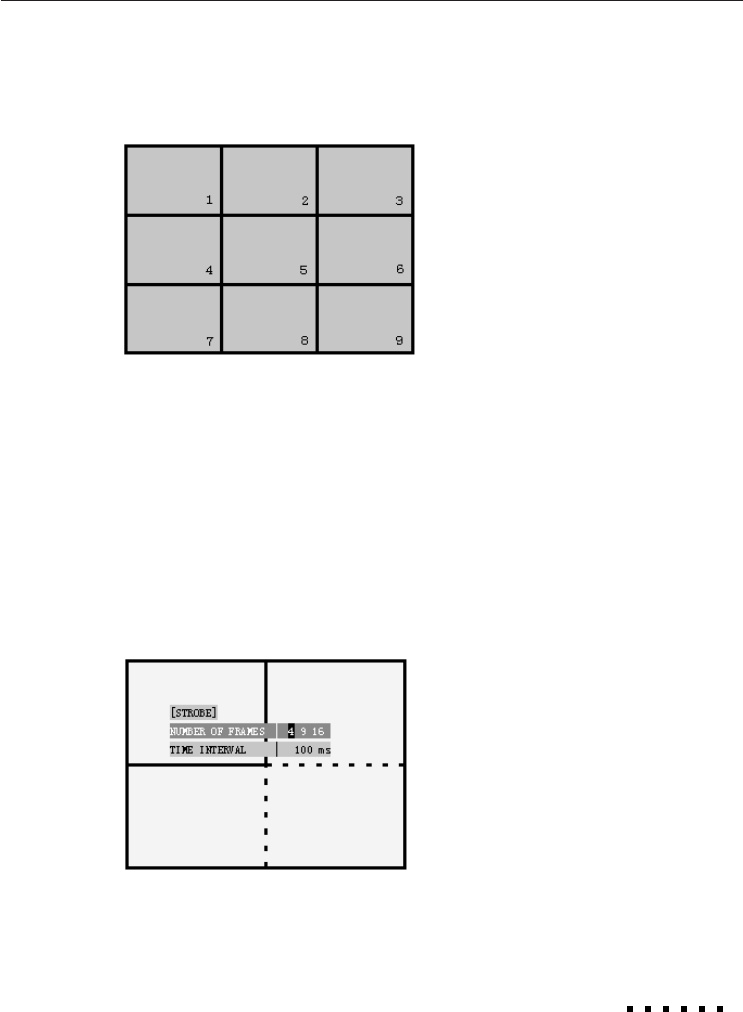
45
3. Press the [Left click] button on the remote control once.
4. The Strobe display is started. (If you set the number of frames to
9, they are displayed in the order of 1 to 9.)
5. By pressing the [Left click] button on the remote control again,
you can go back to the step 2.
6. The Strobe function is cancelled by pressing the [Custom] button
on the remote control. (The screen will revert to the image
shown before the Preview function was used.)
To change the number of frames and the time interval:
1. Press the [Right click] button on the remote control once.
2. The Strobe setting menu appears.
3. Set the number of frames and time interval by using the Pointer
button on the remote control.
4. Press the [Right click] button on the remote control again.
5. The Strobe setting menu is closed.
Changing Menu Settings


















