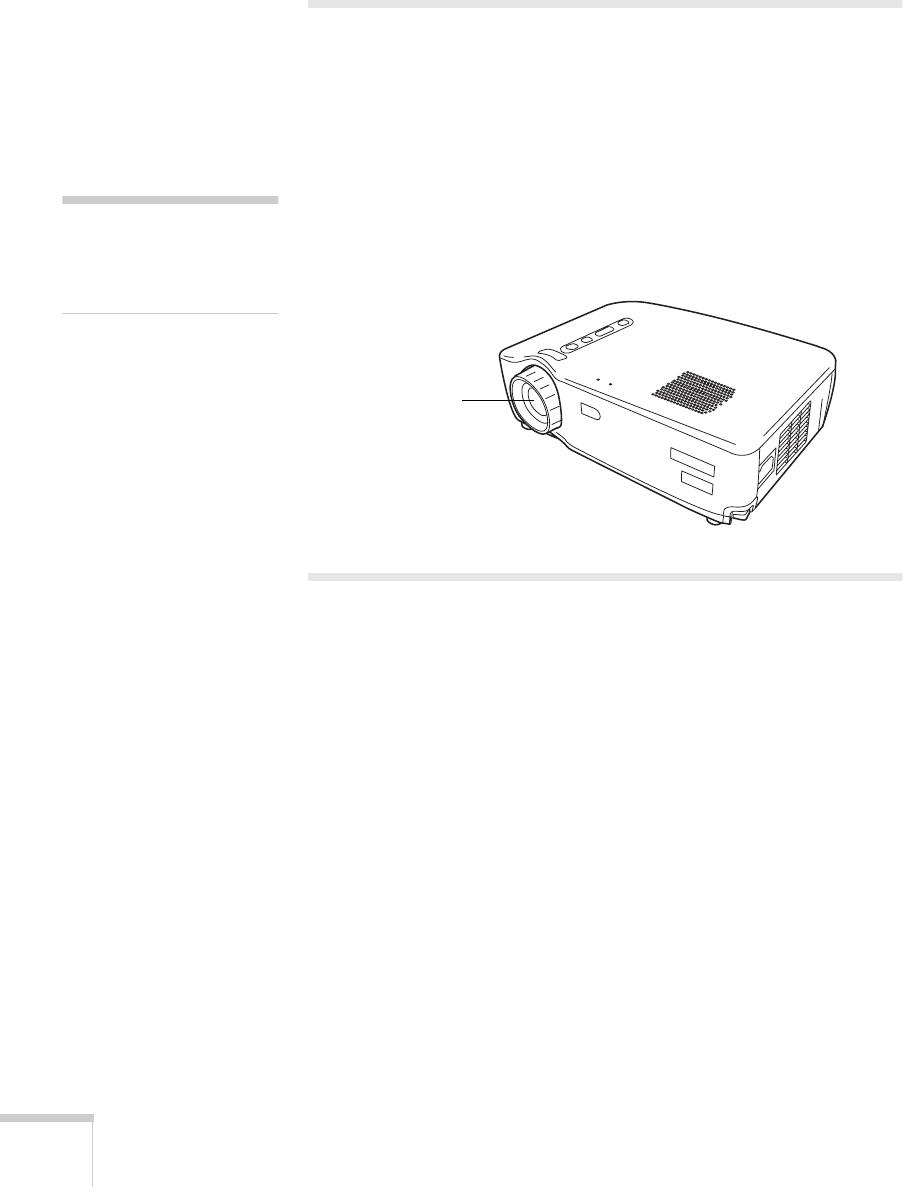
48
Maintaining and Transporting the Projector
Cleaning the Lens
Clean the lens whenever you notice dirt or dust on the surface.
■
To remove dust, use a canister of compressed air to spray the lens
surface, or lightly wipe the lens surface with a soft, dry, lint-free
cloth.
■
To remove dirt or smears, use lens-cleaning paper. If necessary,
moisten a soft cloth with an alcohol-based cleaner and gently wipe
the lens surface.
Cleaning the Projector Case
Before you clean the projector case, turn off the projector and unplug
the power cord.
■
To remove dirt or dust, wipe the outside with a soft, dry, lint-free
cloth.
■
To remove stubborn dirt or stains, clean the case using a soft cloth
moistened with water and a neutral detergent. Dry it using a
separate cloth.
■
Do not use alcohol, benzene, thinner, wax, or other chemicals.
These can damage the case.
caution
Be careful not to get
alcohol-based cleaner on the
projector case.
Clean here


















