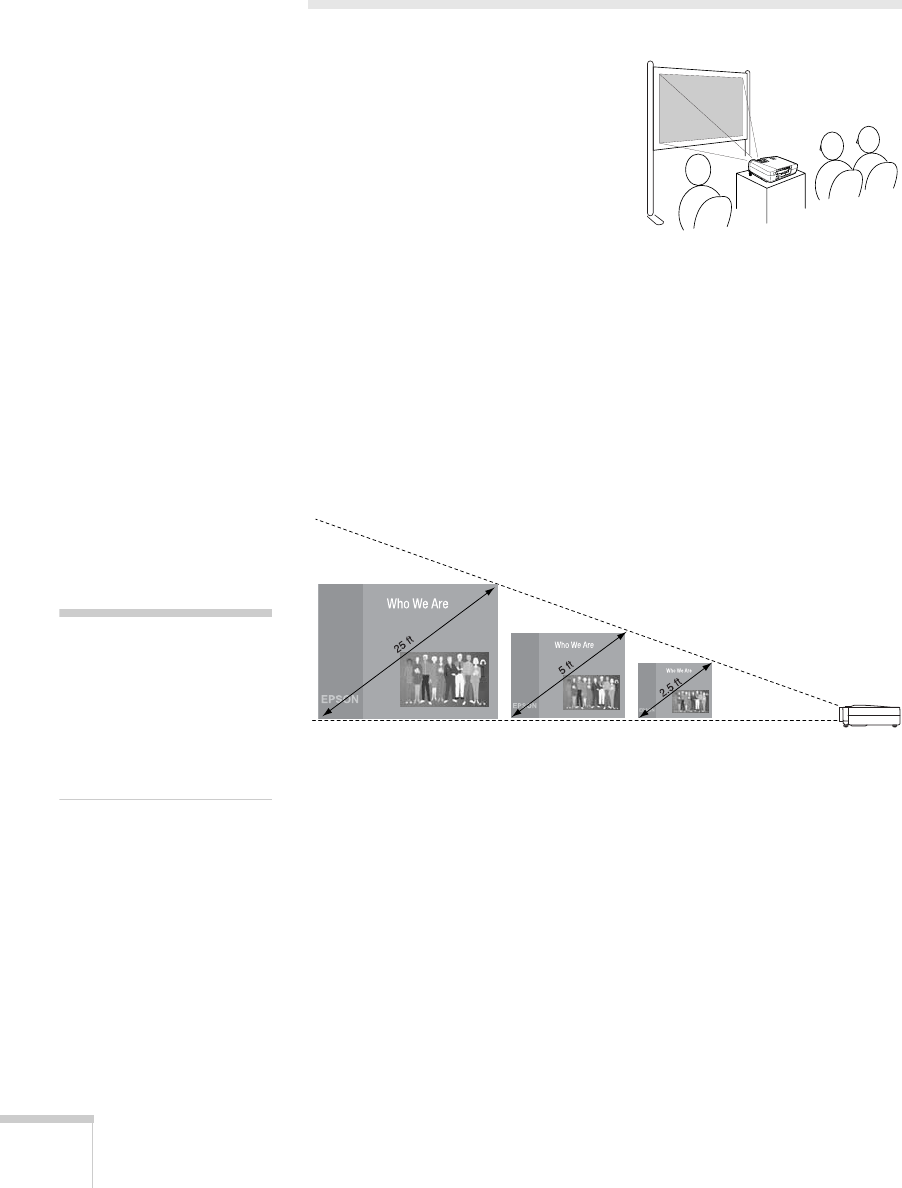
14 Setting Up the Projector
Positioning the Projector
Before connecting the projector, you
need to decide where to place it. If
you’re setting up the projector yourself
and it isn’t already installed in the
room you’re using, you’ll probably
want to place it on a table in front of
the screen, as shown.
This lets you stand in the front of the room, face the audience, and
remain close enough to the equipment to be able to control it. Try to
leave as much space as possible between the projector and the screen to
get a good-size image.
Place the projector somewhere between 3 and 35 feet from the screen.
Use the figure below to help you determine exactly how far. Image size
increases with distance, but can vary depending on how you’ve
adjusted the optical zoom and other settings.
Also keep these considerations in mind:
■ Place the projector on a sturdy, level surface.
■ Make sure there is plenty of space for ventilation around and
under the projector. Do not set the projector on top of loose
papers that could block the vents under the projector.
■ Make sure the projector is within 6 feet of a grounded electrical
outlet or extension cord.
30 to 35.5 feet 5.9 to 6.8 feet 2.9 to 3.4 feet
note
You can download the
Projection Distance
Calculator program from the
Drivers and Downloads
section of EPSON’s web site:
http://epson.com.


















