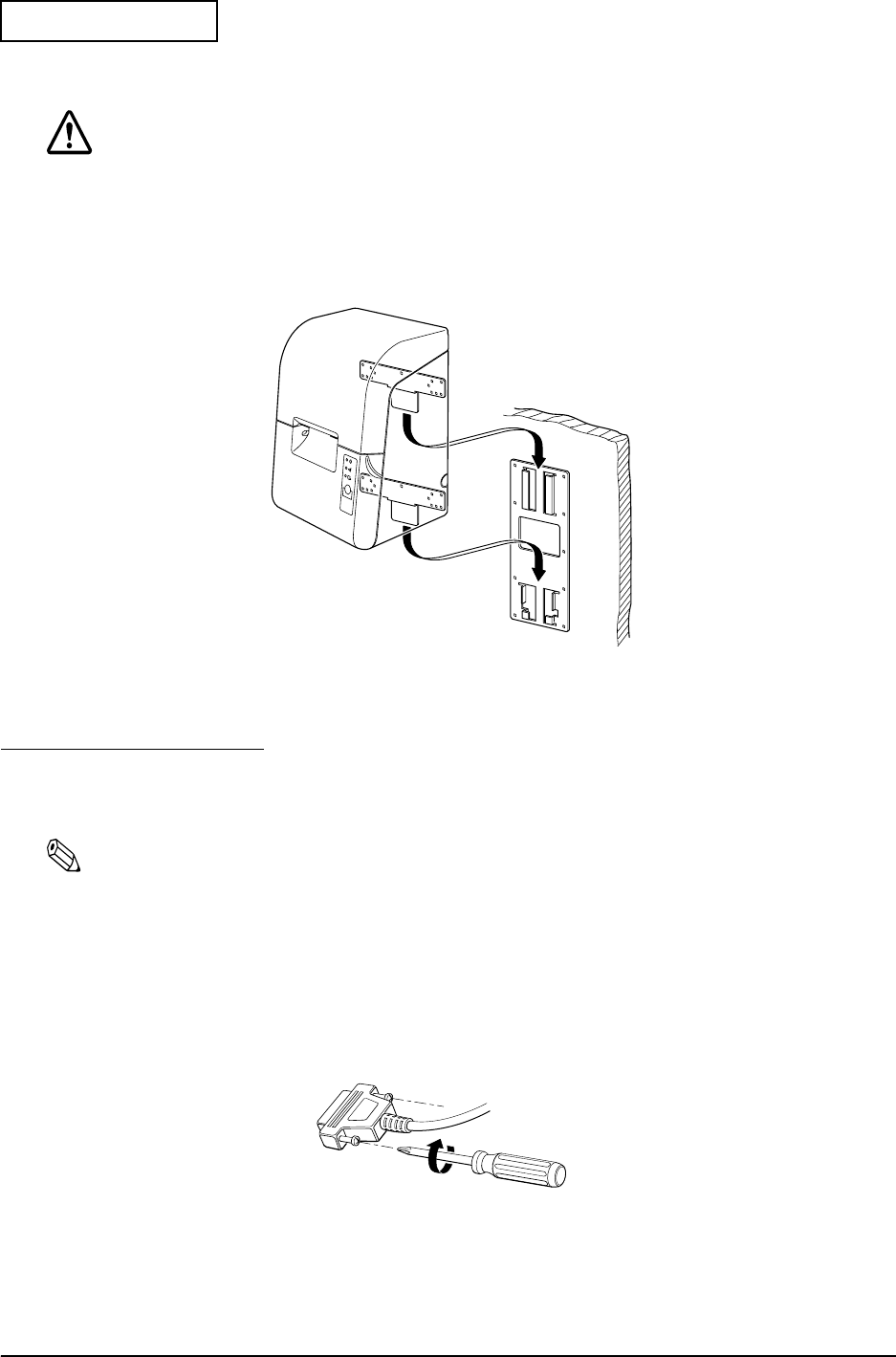
1-16 Installation
Confidential
Attaching the printer to the wall
CAUTION:
Check again that the wall mounting bracket is properly secured to the wall before
attaching the printer.
1. Insert the hangers in the groove of the wall mounting bracket.
Attaching the printer to a wall
Connecting a Host PC
Turn off both the printer and the computer before making any cable connections.
Note:
Be sure that cables go through the holes numbered 1 in the illlustration on page 1-10. If there are many
cables used, use the other holes numbered 2 (you need to break that parts).
Serial interface connections
1. Connect the interface cable connector to the interface connector on the connector panel.
2. Secure both screws of connectors equipped with screws.
Tightening connector screws


















