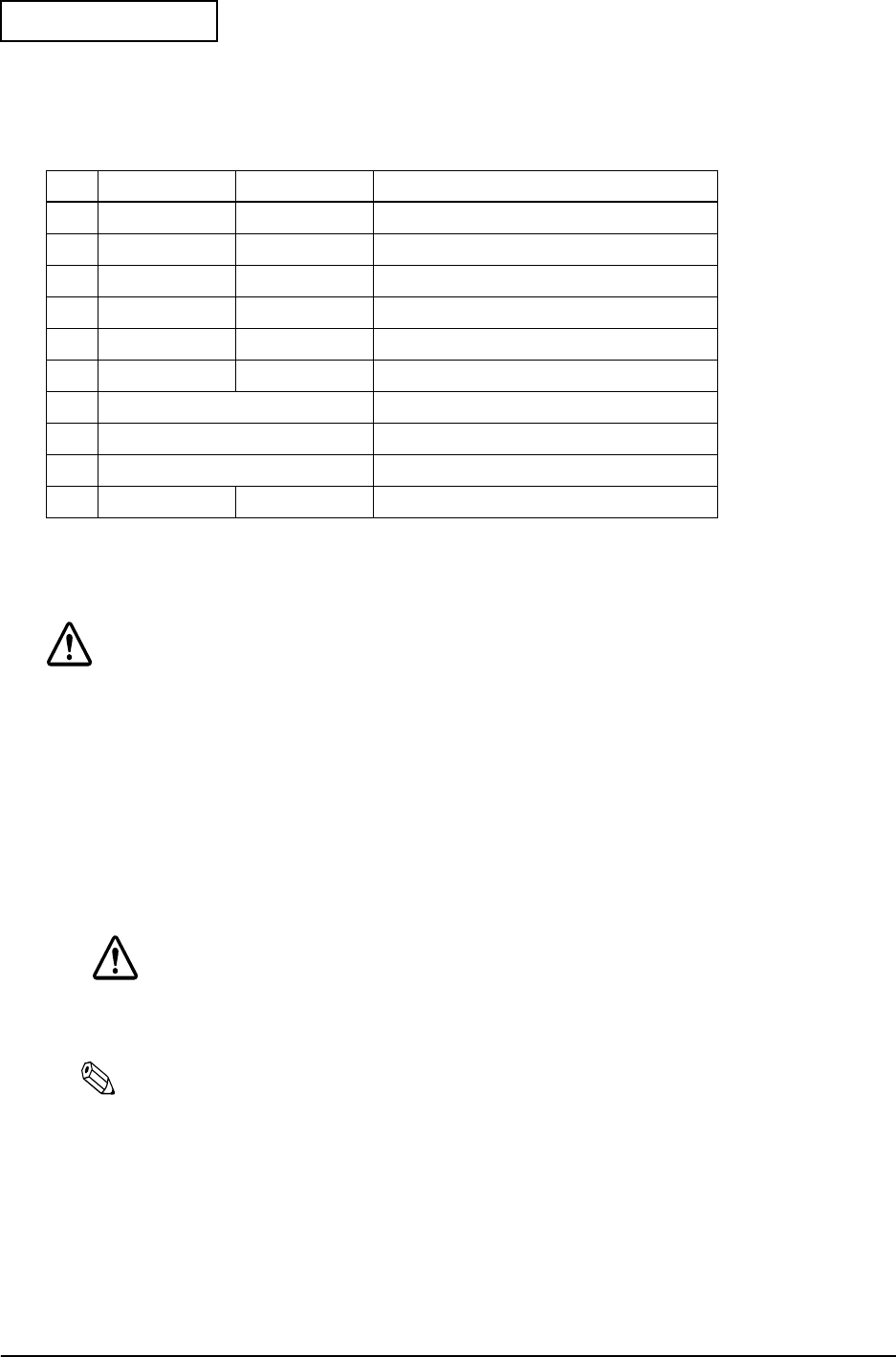
1-20 Installation
Confidential
Ethernet LEDs
The operating status of the Ethernet interface is indicated by the combined status of the two
Ethernet LEDs (redx1 and greenx1).
Interface cable connections
CAUTION:
Connecting devices directly to LAN cables that are installed outdoors will expose them
to damage from power surges caused by lightning and other inductive sources. It is best
to make sure that devices without proper surge protection are cushioned by being
connected through devices that do have surge protection. Otherwise, it is better not to
connect them to outdoors lines.
1. Make sure that both the printer and the host PC are turned off.
2. Press in the 10 BASE-T cable plug into the 10 BASE-T Ethernet connector until you hear a
clicking sound.
CAUTION:
Never connect a customer display connector cable, drawer kick-out connector or a public telephone
line to the 10 BASE-T Ethernet connector.
Note:
Refer to the UB-E01 Developer’s Guide for more details about the Ethernet Interface.
No. Green Red Status
1Off Off Power off
2 Off On Hardware error
3 Off 1 blink CPU test error
4 Off 6 blink Printer reset error
5 On Off Waiting
6 Slowblinking Off Data or status sheet printing
7 Slow blinking in unison Download mode
8 Blinking alternately Downloading
9 Fast blinking in unison Initializing
10 Fast blinking Off Sending and receiving packets


















