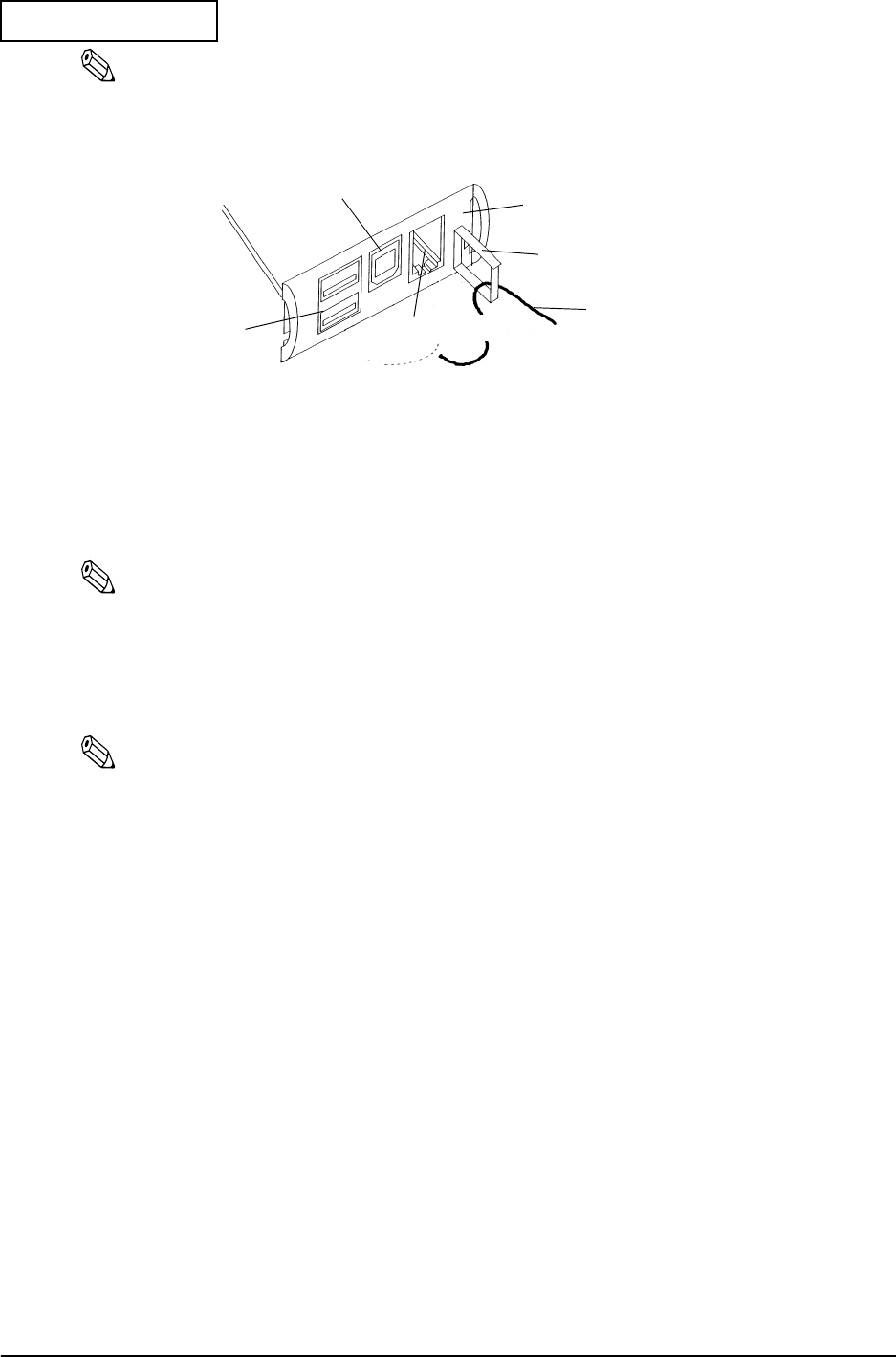
1-18 Installation
Confidential
Note:
Passing the USB cable through the wire locking saddle as shown in the figure will keep the connection
from coming loose.
Attaching the locking wire saddle
3. Connect the USB cable from the host PC to the USB upstream connector.
4. A total of 2 USB devices can be connected to the USB downstream connector to a printer
equipped with UB-U01.
Note:
The UB-U01 hub is a power supply hub. Consequently, a bus power supply hub (including UB-U01)
or a bus power supply function with a current consumption exceeding 100 mA cannot be directly
connected to this connector. (A UB-U02 can be directly connected to a UB-U01 hub.)
5. Install a UB-U01/02 device driver on the host PC.
Note:
Please contact the dealer where you purchased the product for information on how to obtain device
drivers and instructions on how to install them.
Connecting to an Ethernet interface
Be sure to note the following when using the Ethernet interface.
❏ Use the same settings of the DIP switches as the parallel interface.
❏ When turning on the power, the Ethernet interface board transmits the GS I and GS a ffh
commands to acquire printer information.
❏ Refer to the DIP switch setting section on page 1- 6 for the settings when using the Ethernet
interface.
USB upstream connector
Locking wire saddle
USB cable
DM connector
USB downstream connector
(USB HUB: only for UB-U01)
UB-BOARD


















