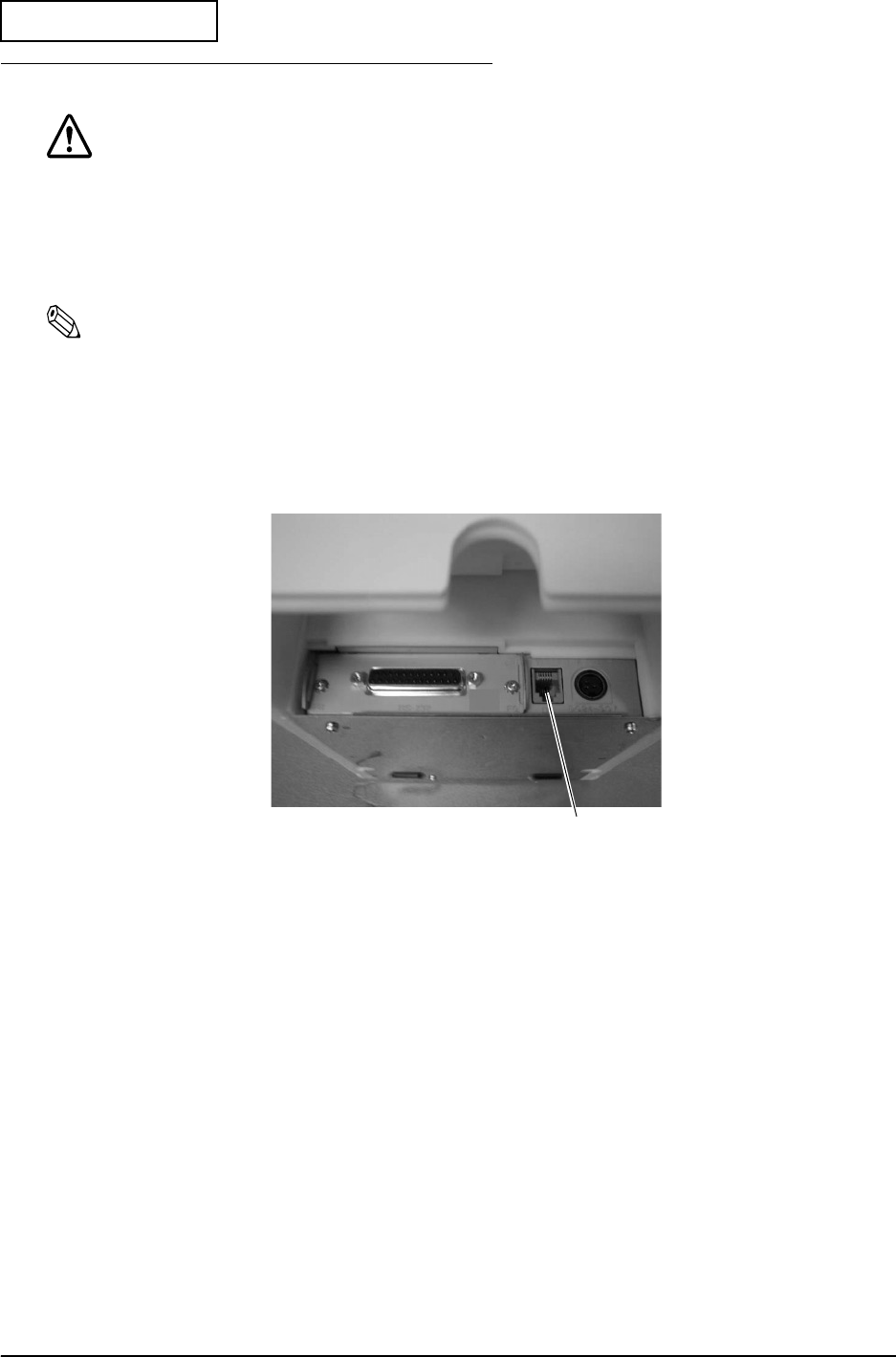
Installation 1-21
TM-U230 Developer’s Guide
Confidential
Drawer Kick-Out Connector (Marked DK)
CAUTION:
Connect a drawer that matches the printer specifications. Using an improper drawer
may damage the printer as well as the drawer.
Do not connect a telephone line to the drawer kick-out connector (marked DK). Such a
connection may damage both the printer and the telephone lines.
Note:
Be sure that cables go through the holes numbered 1 in the illlustration on page 1-10. If there are many
cables used, use the other holes numbered 2 (you need to break that parts).
1. Connect the drawer cable to the drawer kick-out connector (marked DK) on the connector
panel.
Drawer connection
Drawer kick-out connector


















