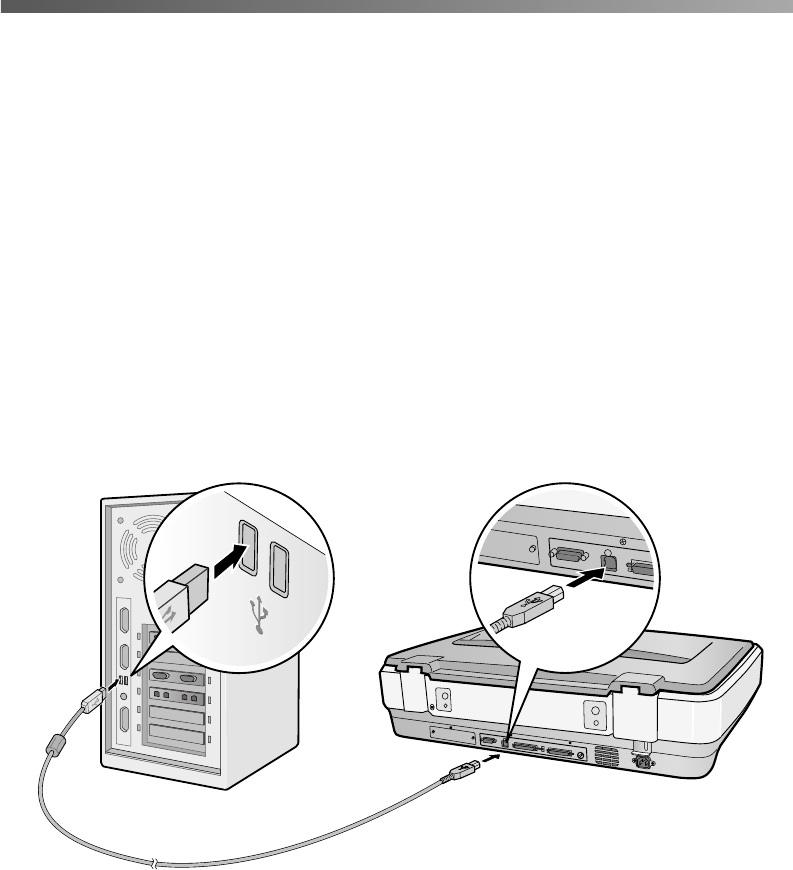
14 Getting Started
Connecting the Scanner to Your Computer
Follow the appropriate instructions below to connect the scanner to your computer’s
USB or SCSI interface.
Note: You can also install optional interface cards in the scanner and use these
for connecting to your computer system. For information about installing and
using the optional IEEE 1394 (FireWire) card or Epson Network Image Express
card, see Chapter 3, “Using Optional Equipment”.
Connecting to a USB Interface
1. Make sure the scanner is off.
2. Plug the flat end of the USB cable into any available USB port on your computer
or powered USB hub. Plug the square end into the scanner’s USB port.
Note: Your scanner may not work correctly if you use a USB cable other than the
one supplied by Epson, or if you connect your scanner to a multi-level USB hub
system.


















