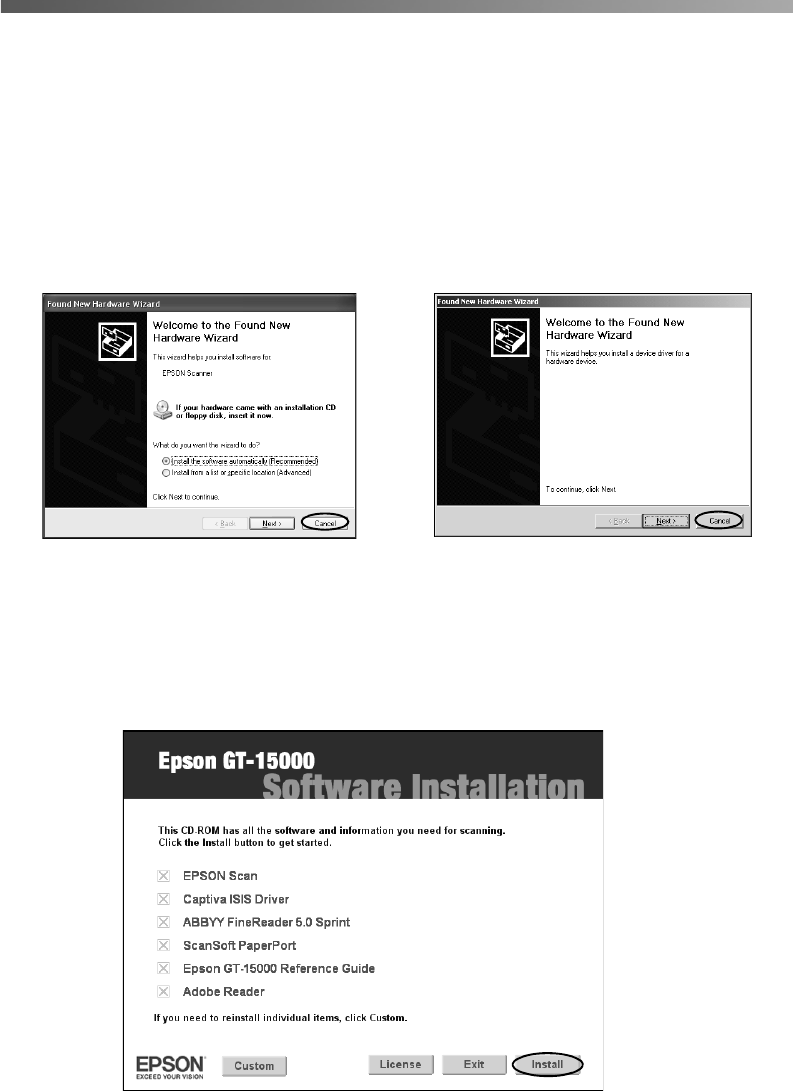
16 Getting Started
Installing the Software
You must install the software to be able to use your scanner. Follow these steps:
1. Close all open programs and turn off any virus protection programs.
2. Make sure the scanner is OFF.
Note: If you see a screen like either of the ones below, click Cancel and turn off
the scanner. You can’t install your software that way.
3. Insert the Epson GT-15000 Software CD.
4. When you see the antivirus message, click Continue.
5. Read the Software License Agreement and click Agree. You see the installation
screen:


















