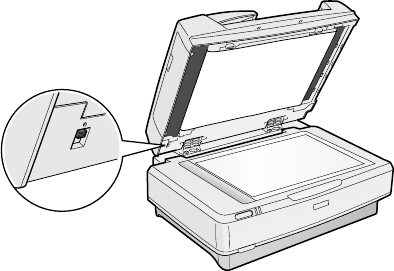
Using Optional Equipment 45
9. Make sure the switch on the
underside of the feeder is set towards
the circle, as shown. Then lower the
automatic document feeder.
10. Once the automatic document
feeder is attached, you can plug in
the scanner’s power cord, connect
the cable, and turn on the scanner.
Note: If you’re using the SCSI
connection, you need to restart your
computer after plugging in the feeder.
Scanning With the Automatic Document Feeder
Your automatic document feeder can hold up to 100 pages at a time. You can load
letter-size or smaller pages in either landscape or portrait orientation. You can load
larger pages in the portrait orientation only.
Follow these guidelines when scanning with the automatic document feeder:
■ Make sure the ink on the document is dry.
■ Make sure the document has no holes, cut-outs, wrinkles, tears, carbon coating,
staples, or other attachments.
■ Make sure the document is not folded near the edges and is not a multi-part form.
■ Do not place photos or valuable original artwork in the feeder. These should be
scanned individually on the document table.


















