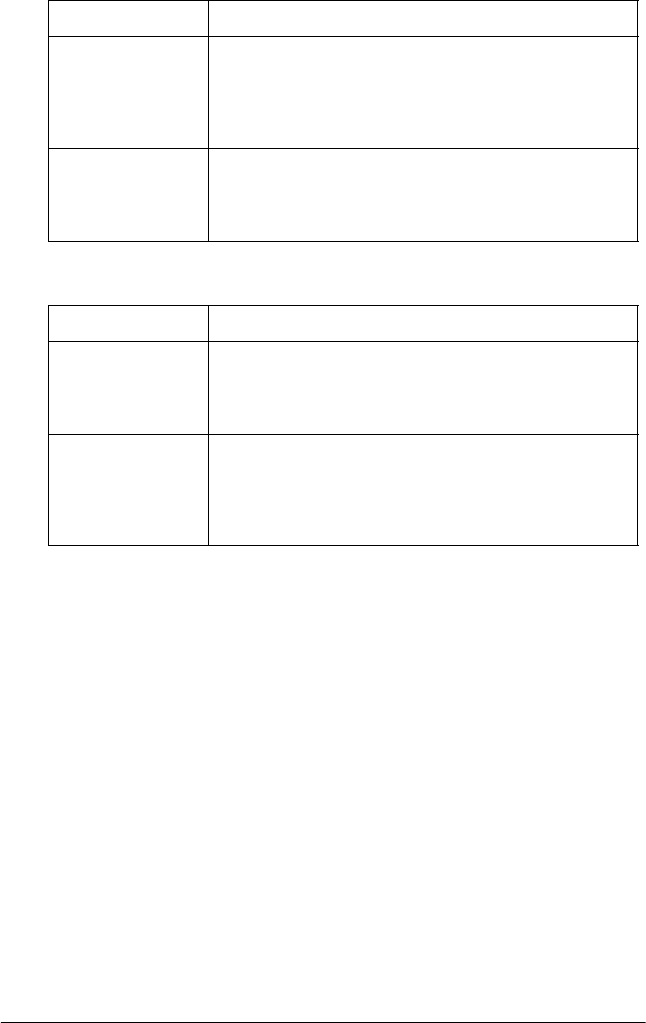
3-12
Using the Printer Software
The monitoring settings are shown below.
Paper/Output Check the Paper Size, Orientation, and Paper
Sou rce setti ngs yo u made on the Pag e Setu p menu
and change them if necessary. Select the setting
and then choose an option from the Change
Setting list box.
Halftone Click this button to set the brightness and contrast,
input the RGB gamma, or make other settings. The
Halftone Color Adjustment dialog box appears. For
details, click the Help button in this dialog box.
Settings Explanations
EPSON Status
Monitor 3
You can access the EPSON Status Monitor 3 utility
when you click this button. To monitor the printer,
make sure the Monitor the printing status check box
is selected.
Monitoring
Preferences
Click this button to open the Monitoring
Preferences dialog box where you can make
settings for the EPSON Status Monitor 3 utility. For
more information, see “Setting up EPSON Status
Monitor 3” on page 3-13.
Settings Explanations


















