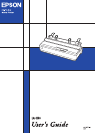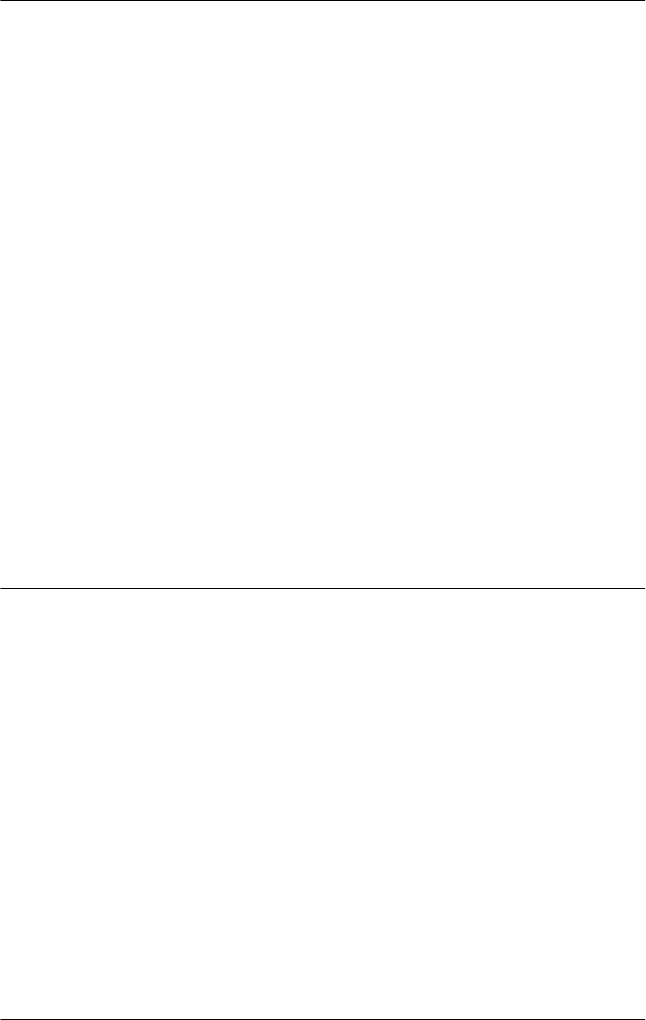
Getting to Know Your Printer
1
Getting to Know Your Printer
Your EPSON
®
LQ-1150 24-pin dot matrix printer provides high-
quality printing and superior performance in a compact design.
Its features include:
❏
A variety of paper paths to suit your printing needs.
❏
The ability to handle a wide range of paper types, including
continuous paper, multipart forms (with one original and up
to three copies), labels, single sheets, cards, and envelopes.
❏
High-speed printing of up to 300 cps (characters per second)
at 10 cpi (characters per inch) or 360 cps at 12 cpi.
Your printer comes packaged with the printer driver and other
software, including the EPSON Status Monitor 3 utility for
Microsoft
®
Windows
®
Me, 98, 95, 2000, or NT 4.0. The EPSON
Status Monitor 3 utility lets you check the status of your printer
quickly and easily.
Warnings, Cautions, and Notes
This guide uses the following conventions:
w
Warnings
must be followed to avoid bodily injury.
c
Cautions
must be observed to avoid damage to your equipment.
Notes
contain important information and useful tips on the operation
of your printer.