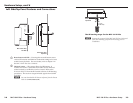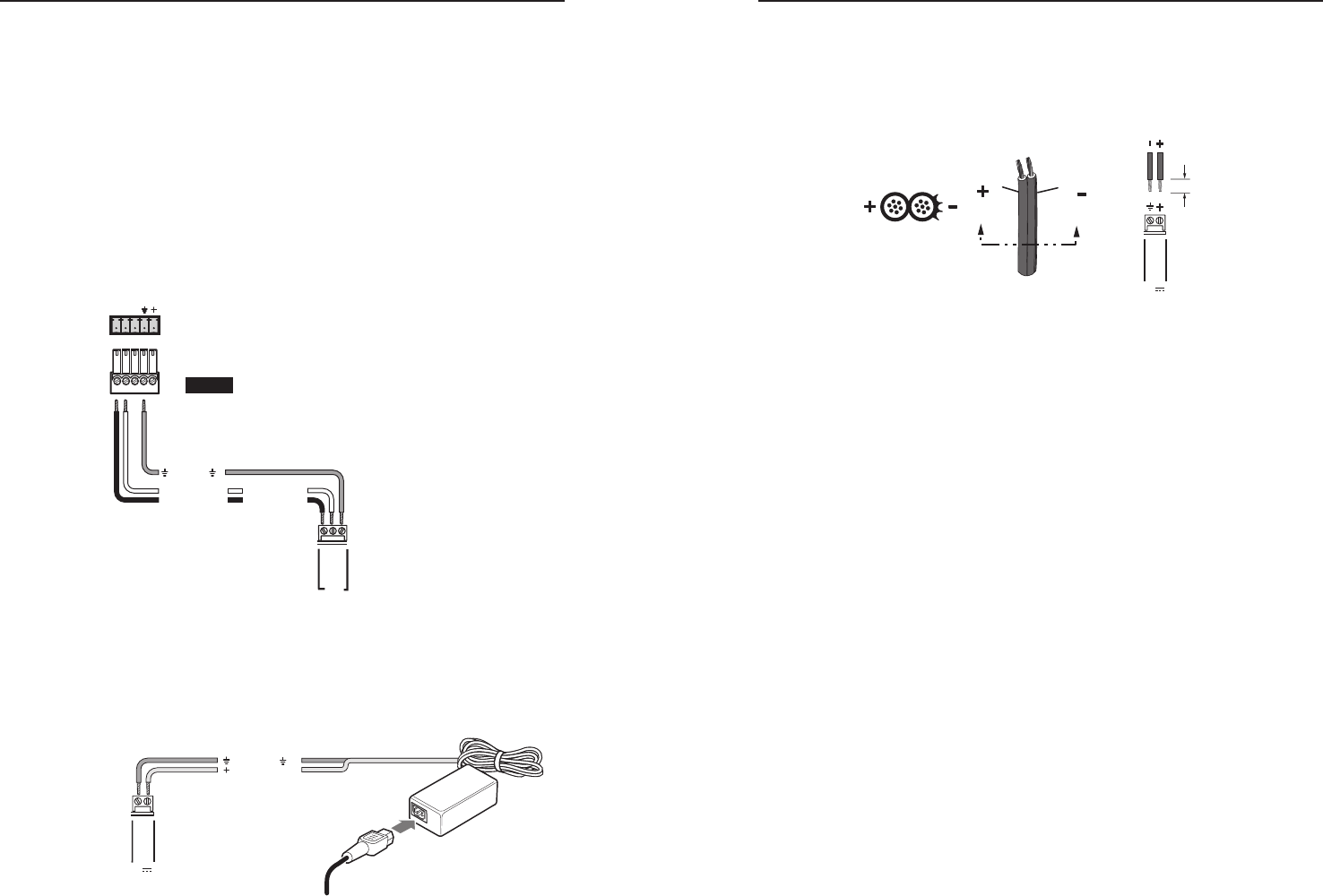
MLC 104 IP Plus • Hardware Setup
Hardware Setup, cont’d
2-6
MLC 104 IP Plus • Hardware Setup
2-7
Both digital input and output modes of the digital I/O ports
have the ability to turn on an internal pull-up resistor to
+ 5 VDC (equivalent to SW2 on the previous illustration).
N
Refer to the MLC 104 IP Plus User's Manual for further
details on configuring this port.
d
MLS RS-232 connector — This port can control an optional
Extron switcher or other RS-232 controllable device.
If you connect an optional switcher (such as an Extron
MLS Series switcher) to the MLC, you must connect a ground
wire between the switcher and the MLC, as shown in the
following diagram.
MLC/IR
A B C
MediaLink
Switcher's
Rear Panel
MLC/IR Port
NOTE You must connect a
ground wire
between the MLC
and MLS.
RS-232
MLS
A B
Rx
Tx
GROUND
Ground ( )
Transmit (Tx)
B
Receive (Rx)
A
Transmit (Tx)
Receive (Rx)
B
A
MLC 104 IP Plus
Right Side Panel
e
PWR (power) connector — To provide power to the MLC,
connect a cable between this port and a 12 VDC, 1 amp
(maximum) power supply, as shown below. For power wiring
instructions, see the diagram on the following page.
Connecting an external power supply
to an MLC 104 IP Plus
MLC 104 IP Plus
Right Side Panel
12V
PWR
GROUND
+12V IN
Ground ( )
+12 VDC input
Ground all devices.
An External
Power Supply
(12 VDC, 1 A max.)
N
Power the controller via an external power supply, not
from an Extron switcher. The controller requires a
separate 12 VDC power supply.
N
Check the power supply’s polarity before connecting it to
the MLC. See the diagram below.
Power Supply
Output Cord
Ridges
Smooth
A A
0.2” (5 mm) MAX.
MLC's
Power
Port
12V
PWR
GROUND
+12V IN
SECTION A–A
Power wiring
f
LAN connector and LEDs — An Ethernet connection can be
used on an ongoing basis to control the MLC 104 IP Plus (and
the devices connected to it) in an Ethernet network.
Use a straight-through cable for connection to a switch,
hub, or router.
Use a crossover cable for connection directly to a PC.
Configure the settings for this port via either SIS commands, an
embedded Web page, or Global Configurator.
LAN port defaults are as follows:
• IP address: 192.168.254.254
• gateway IP address: 0.0.0.0
• subnet mask: 255.255.0.0
• DHCP: off
•
•