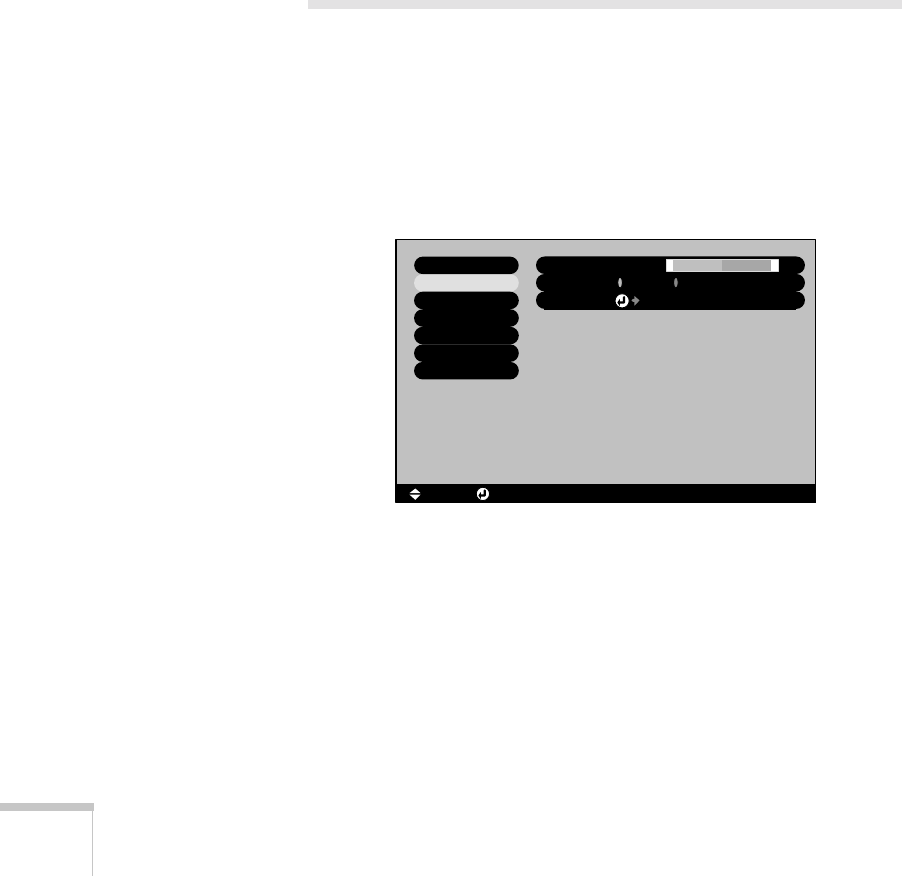
42 Fine-tuning the Projector
■ Input Signal
Leave this setting on Computer when a computer is
connected to the
Computer/Component Video port. When
a component video source is connected, choose
YCbCr or
YPbPr, depending on the type of signals produced by your
source. (You can tell which setting is correct by the quality of
the projected image.)
4. When the image is set correctly, press
Esc or Menu. Your settings
are automatically saved.
Adjusting the Sound
You can use the Audio menu to adjust the sound volume and switch
the audio input port.
1. Press the
Menu button. You see the main menu.
2. Use the directional buttons to highlight
Audio. You see the
following:
3. Press
Enter to select the Audio menu.
4. Use the directional buttons to set the
Volume.
5. If you’re using a different audio input port than the default port
for your source, select a different Audio Input setting (either
Audio 1 or Audio 2).
6. When you’re finished adjusting the sound, press
Esc or Menu.
+
-
Volume
Reset
Execute
10
10
Video
Audio
Setting
User's Logo
Advanced
About
Reset All
:
:
Audio Input
Audio 1 Audio 2
[Menu]: Exit[ ]: Enter[ ]: Select


















