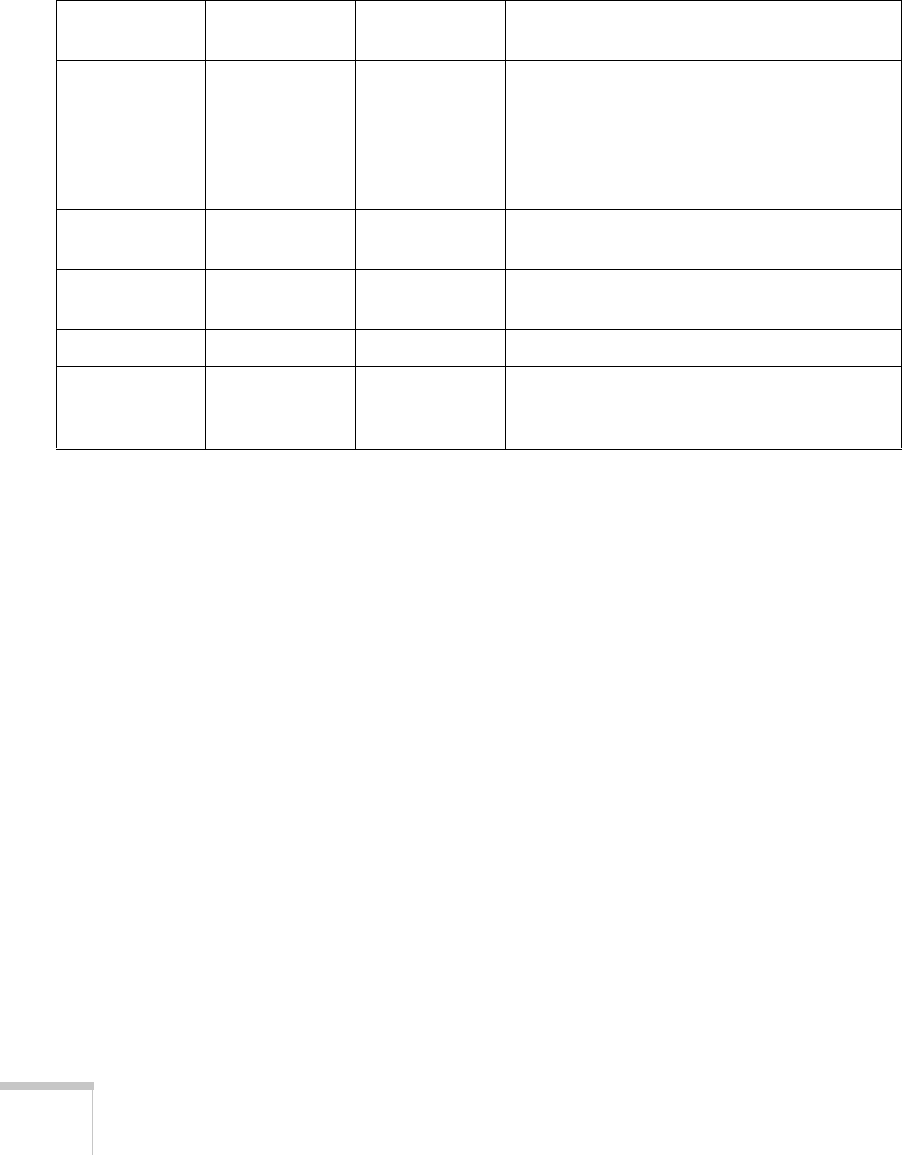
64 Solving Problems
— Flashing orange
(quickly)
High
temperature
warning
The projector is too hot. Make sure the
temperature surrounding the projector does
not exceed 95
°F and there is plenty of space
around and under the projector for ventilation.
Clean the air filter, if necessary. See page 53
for instructions.
Orange Off Sleep mode The projector is in sleep mode. You can unplug
it or press the P Power button to turn it on.
Flashing green Off Warming up The projector is warming up. Wait for the
image to appear.
Green Off Operating The projector is operating normally.
Flashing orange Off Cooling down The projector is cooling down. Wait for the
light to stay lit orange without flashing before
unplugging it.
Status lights
Power
light
Warning
light Status Description


















