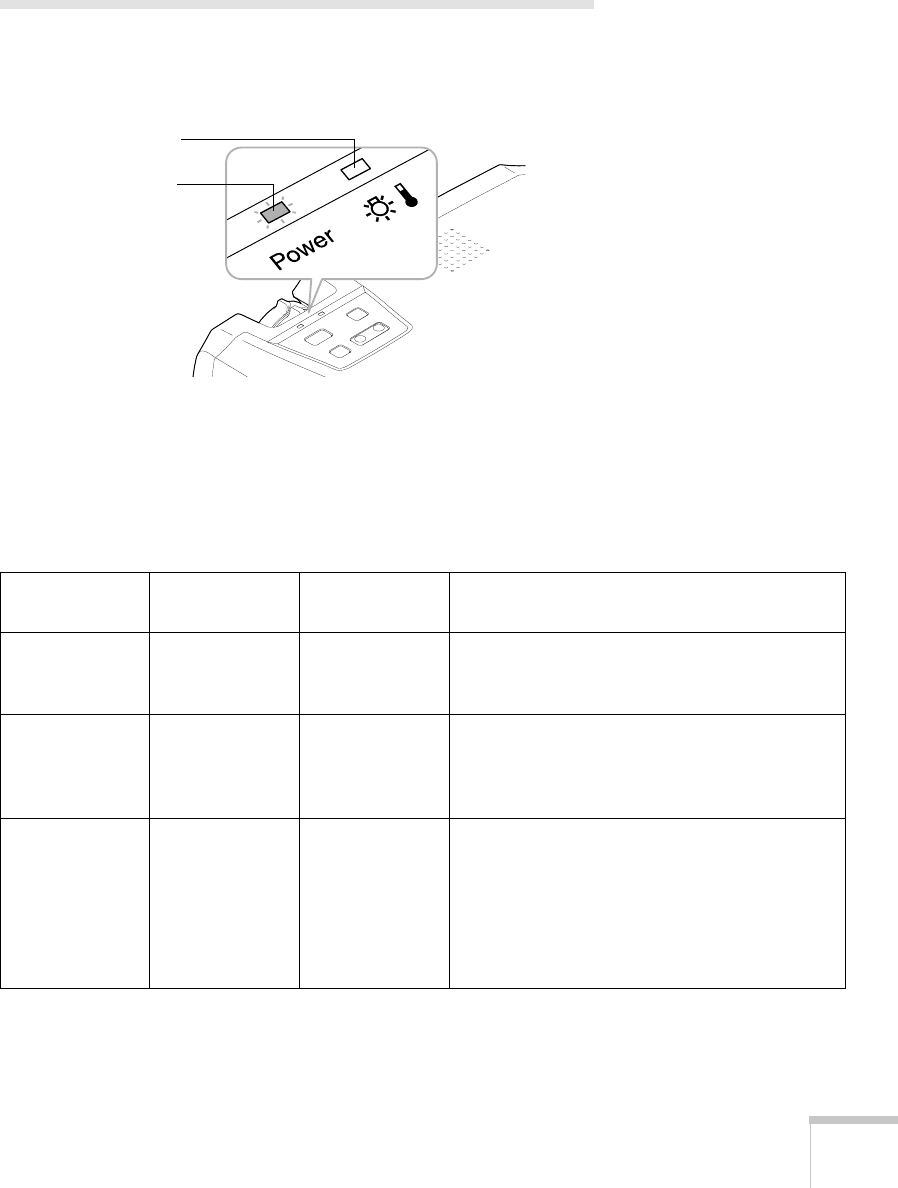
Solving Problems 63
What To Do When the Lights Flash
The lights on top of the projector indicate the projector’s status and
let you know when a problem occurs.
If the projector is not working correctly, first turn it off and unplug it.
Then plug the power cord back in and turn on the projector. If this
does not solve the problem, check the status lights on top of the
projector and try the solutions recommended below.
Power light
Warning light
Status lights
Power
light
Warning
light Status Description
— Flashing red Internal error There is an internal error in the projector. Turn
the projector off and unplug it. Contact EPSON
for help.
— Flashing red
(quickly)
Lamp failure The lamp is burned out or not installed
correctly, or the lamp cover is open. Close the
cover or replace or reseat the lamp, if
necessary, as described on page 55.
— Red Overheating The projector has overheated and turned itself
off. Let it cool for a few minutes, then turn it
back on. Make sure there is plenty of space
around and under the projector for ventilation.
Also clean the air filter (see page 53). If it
continues to overheat, you may need to
replace the air filter.


















