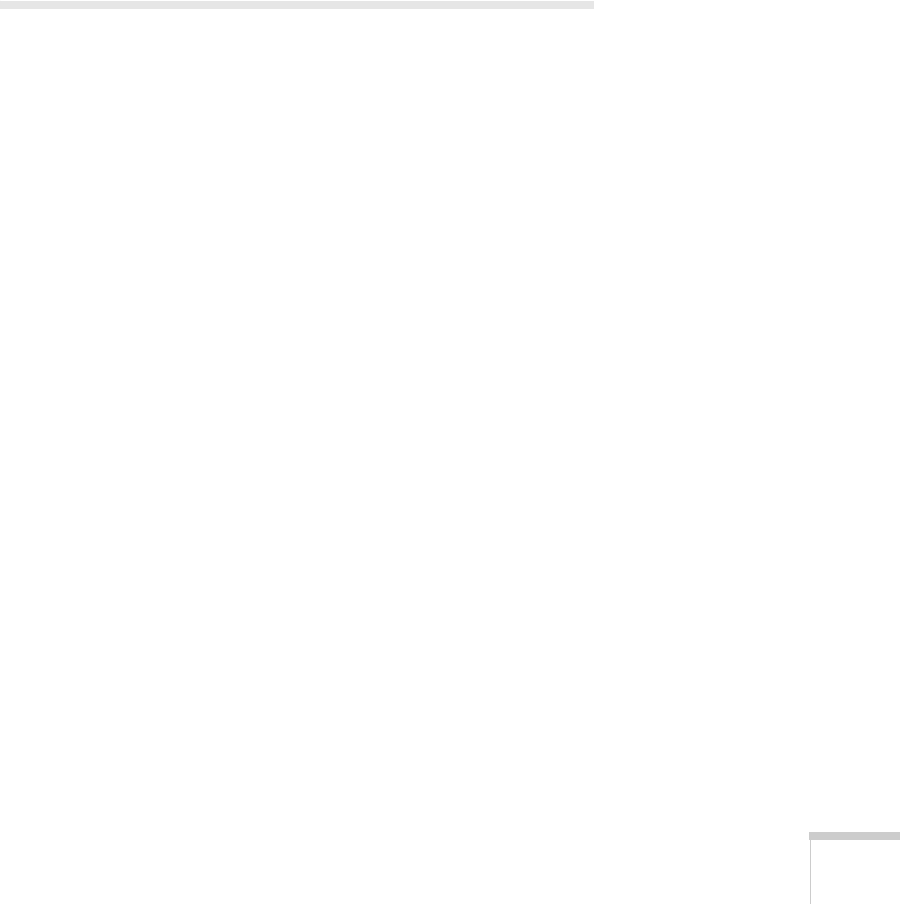
Notices 103
■ If the lamp breaks, ventilate the room to prevent gases contained in the
lamp from being inhaled or coming in contact with the eyes or mouth.
■ If the projector is mounted overhead and the lamp breaks, be careful to
prevent pieces of glass from falling into your eyes when you open the
lamp cover.
WARNING: The cords included with this product contain chemicals,
including lead, known to the State of California to cause birth defects or
other reproductive harm. Wash hands after handling. (Provided in accordance
with Proposition 65 in Cal. Health & Safety Code §25249.5 et seq.)
Remote Control Information
You can operate the projector by remote control via a line-of-sight infrared
(IR) receiver at the front and rear of the projector. The projector may not
respond to remote control commands under the following conditions:
■ There is an object between the remote control IR emitter and the IR
receiver on the projector.
■ Ambient light is too bright.
■ Certain types of fluorescent lighting are used.
■ A strong light source shines into the IR receiver.
■ Other equipment that emits infrared energy, such as a radiant room
heater, is in the room.
These conditions commonly cause problems for most infrared-controlled
equipment. Try the following:
■ The remote control’s batteries may be low on power; replace them.
■ Dim the ambient lighting and/or turn off any fluorescent lights.
■ Close any window coverings and/or move the projector out of direct
sunlight.
■ Turn off other equipment that emits infrared energy.



















