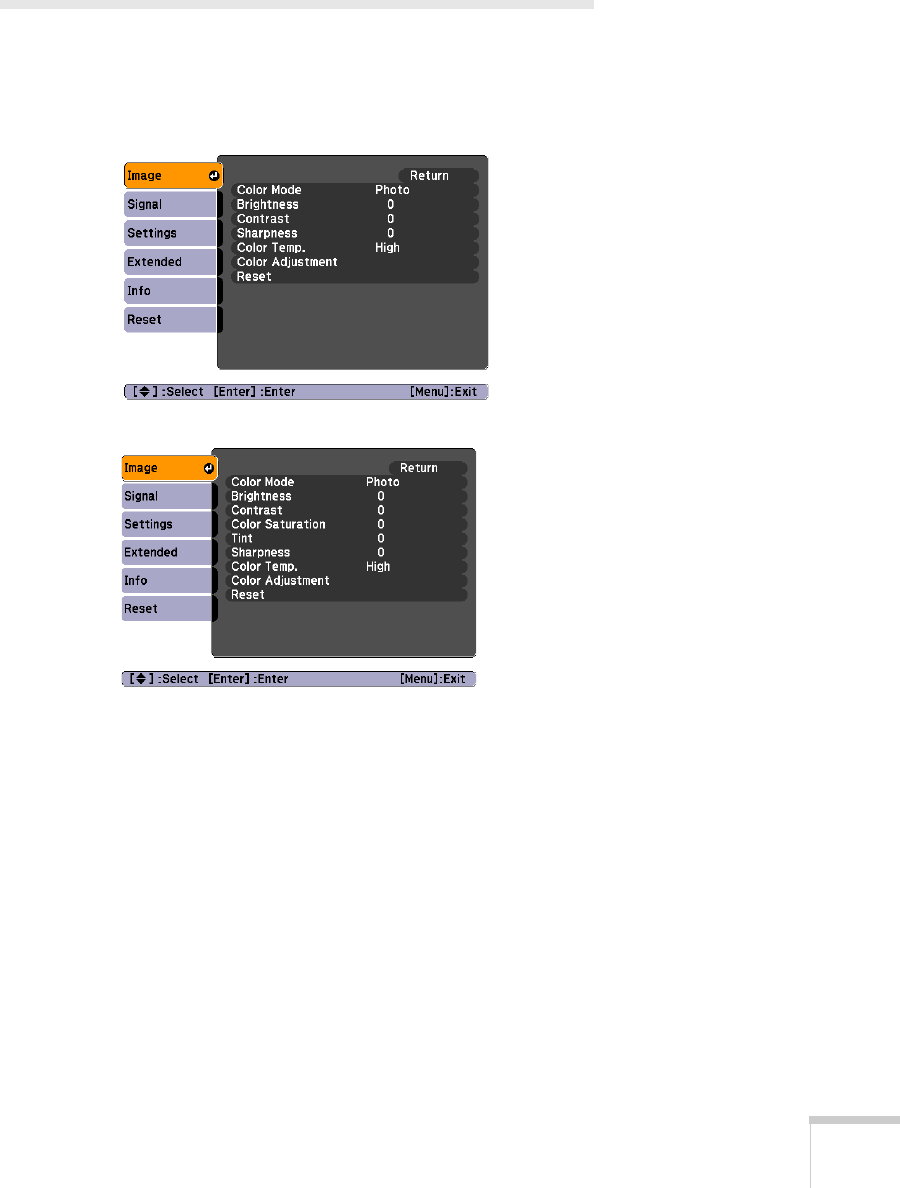
Fine-tuning the Projector 55
Adjusting Colors and Clarity
The Image menu lets you make adjustments to the colors of the
projected image and fine-tune brightness, contrast, and sharpness.
The options available depend on which image source is selected:
Follow these steps to adjust the appearance of your image:
1. Press the
Menu button. You see the main menu.
2. Press
Enter to select the Image menu.
Computer (analog-RGB) and RGB video
Component, composite, and S-Video


















