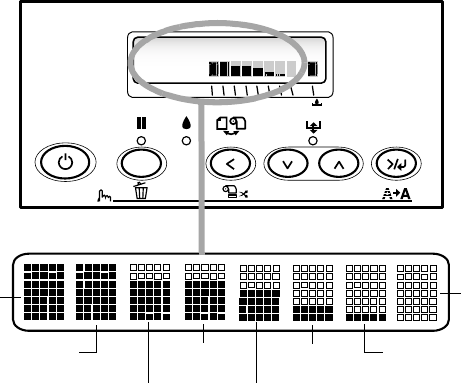
105
Maintaining and Transporting the Printer | 105
Replacing Ink Cartridges
Before you begin a large print job, you should check your ink levels. If one of
your cartridges is low, you can replace it before you start. Or you can wait
until the ink is expended, replace the cartridge, and then continue the job.
However, it is best to replace a low ink cartridge before starting a large print
job.
The easiest way to check ink levels is from the control panel:
When the red B ink light is flashing (and
INK LOW is displayed on the LCD
panel), the indicated cartridge is almost expended. Make sure you have a
replacement cartridge. When the light stays on and
REPLACE INK CRTG is
displayed, the cartridge is expended. You must replace the cartridge before
you can continue printing.
You can install any combination of 110 ml and 220 ml cartridges. It’s a good
idea to keep a set of expended 110 ml cartridges on hand at all times in case
you need to ship the printer.
Tip: You can store
partially used ink
cartridges for up to
6 months.
1 2 3 4 5 6 7 8
Menu
3sec.
1 Matte
Black/Photo
Black
2 Cyan
3 Vivid Magenta
4 Yellow
6 Light Cyan
8 Light
Light Black
7 Vivid Light
Magenta
5 Light Black
Full
Expended


















