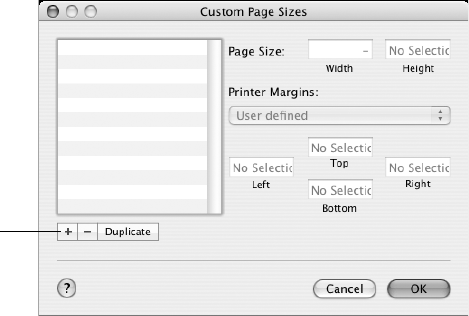
56
56 | Printing with Epson Drivers for Macintosh
• Roll Paper - Borderless (Retain Size)
prints your image on roll
paper at the size you specify in your application. You need to size it
slightly wider than the paper width to print without borders.
• Roll Paper - Borderless Banner prints a series of continuous
borderless images without space between them.
• Roll Paper prints on roll paper with the standard printable area.
4. If you are printing on roll paper, click the
Paper Size drop-down menu
and select
Manage Custom Sizes.
You see this screen:
5. Click
+, double-click Untitled, give your paper size a name, and define
its size and margins. Then click
OK.
6. Make sure your new custom page size is showing.
7. Choose the appropriate
Orientation and Scale for printing.
8. Click
OK. Then continue with the instructions in the next section to
select additional settings for printing.
Click + to define
your custom
paper size
Tip: To ensure that the
image is centered on
the page, make the top
and bottom margins the
same.


















