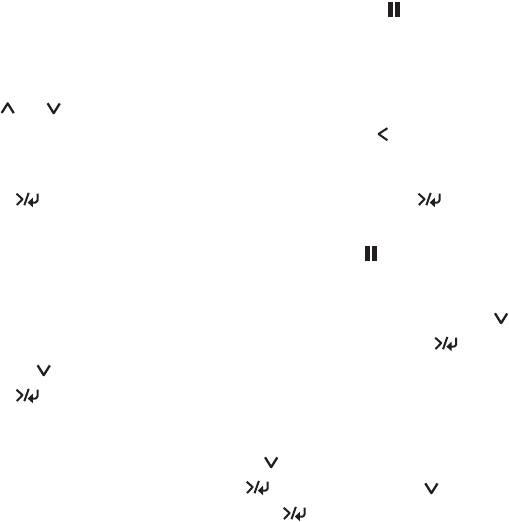
5-117
Maintaining and Transporting the Printer | 117
Using the Maintenance Mode
The maintenance mode allows you to make special settings and perform
maintenance procedures that may be needed occasionally. You can use the
maintenance mode to do the following:
• Print a hex dump for diagnosing problems
• Change the language or units of measurements used on the printer’s
control panel menus
• Enable the printable pages counter
• Change the default pressure setting for the automatic cutter
• Run a “super strong” cleaning cycle.
• Return all of the printer’s control panel settings to their default values
Follow these steps to use the maintenance mode:
1. Make sure the printer is turned off. Press and hold the
Pause button,
then press the P Power button until the printer turns on and displays
HEX DUMP on the LCD panel.
2. Press the or button to select the settings described below. If you
need to back up to the previous menu level, press the button.
• To print a hex dump of data in the printer’s buffer, press the
Menu
button to display EXEC. Then press Menu again
to print the 16-byte hex data in the left column and corresponding
ASCII characters in the right column. Press the
Pause button to
print the last page.
• To change the language displayed on the LCD panel, press the
button until you see
LANGUAGE, then press the Menu button.
Press the button until you see the language you want, then press
Menu again to select it. The printer exits maintenance mode
and returns to normal operation.
• To enable printable pages, press the button until you see PAPER
COUNTER
, then press the Menu button. Press the button to
select an option, then press the
Menu button.
sp4800Guide.book Page 117 Tuesday, March 7, 2006 3:49 PM


















