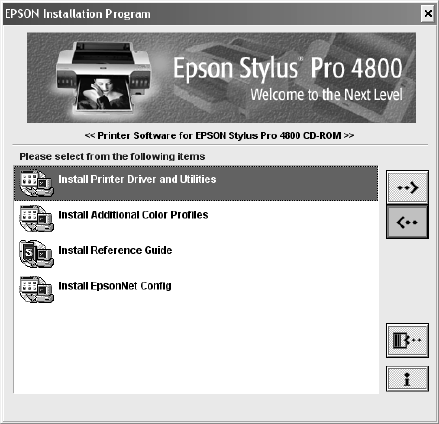
1-30
30 | Setting Up the Printer
Installing the Software for Windows
1. Make sure your printer is turned off.
2. Turn on your computer.
3. Insert the printer software CD-ROM in your computer. The installer
starts automatically. If it doesn’t start, double-click
My Computer or
click
Start > My Computer. Then double-click your CD-ROM icon.
4. Double-click
Install Printer Driver and Utilities.
sp4800Guide.book Page 30 Tuesday, March 7, 2006 3:49 PM


















