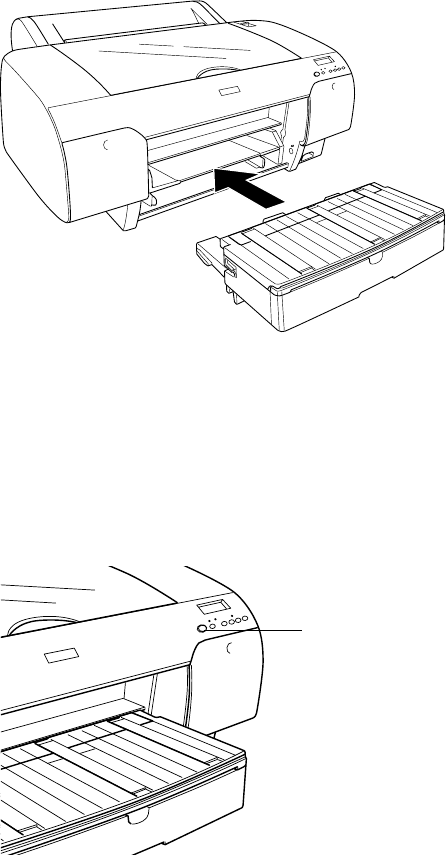
1-19
Setting Up the Printer | 19
Setting Up and Plugging In
1. Connect the power cord to the AC inlet on the back of the printer.
2. Plug the other end of the power cord into a properly grounded electrical
outlet.
3. Insert the paper tray into the slots at the front of the printer.
Installing Ink
Use the ink cartridges that came with your printer for initial ink charging.
During the initial installation process, it is normal for up to one-third of the
ink in each cartridge to be used.
1. Press the P Power button to turn on the printer.
Note: The default black
ink cartridge is Photo
Black. If you prefer to use
Matte Black (sold
separately; see
page 110), you can install
the Matte Black cartridge
immediately instead of
installing the supplied
Photo Black cartridge.
Power button
sp4800Guide.book Page 19 Tuesday, March 7, 2006 3:49 PM


















