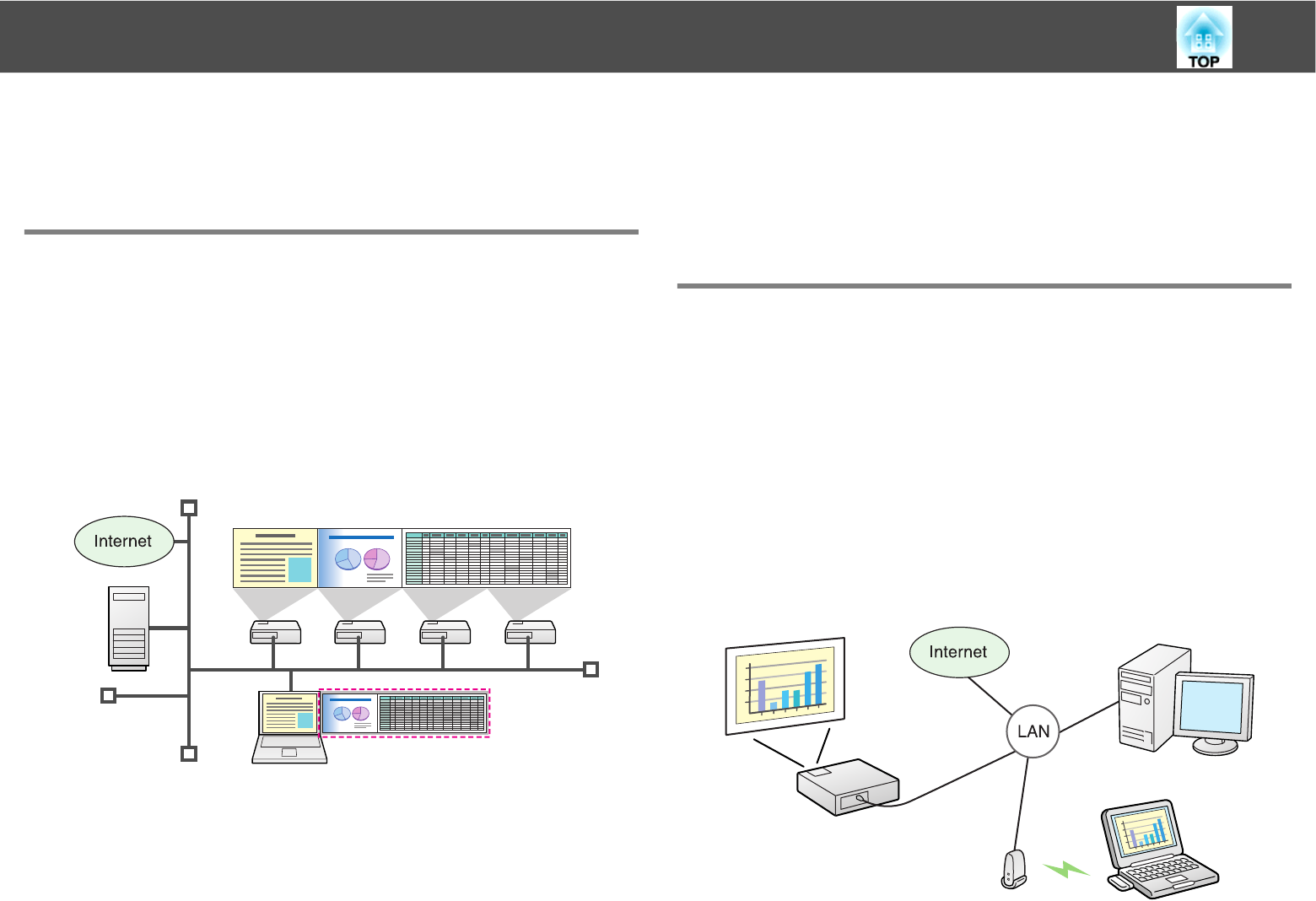
EasyMP Network Projection Summary
11
EasyMP Network Projection Summary
You can make meetings and presentations by using the following
convenient functions.
Main Functions of the EasyMP Network Projection
• Presentation Mode s p.22
This function can project a PowerPoint Slide Show running on a
computer. A black screen is projected when the Slide Show is not
playing.
• Multi-screen display s p.25
You can project different images from up to four projectors from one
computer, allowing you to project landscape images such as
spreadsheets as one continuous image.
• Distribution function
The screen being displayed by a remote computer can be
simultaneously displayed by up to four projectors on the same network.
• Switching function
The presenters can take turns and project their own images without
changing cables.
EasyMP Network Projection needs to be installed on each computer to
use this function.
Two Connection Modes
There are two methods of connecting a computer and the projector via a
network by using EasyMP Network Projection.
Advanced Connection Mode
Advanced Connection Mode is an infrastructure connection, and
connects to an existing network system.
When connecting to a network via Wired LAN, connect the projector to
the network hub with a commercially available LAN cable.
If you install the optional Wireless 802.11a/b/g Module in the projector,
you can connect to the network via a wireless LAN access point.


















