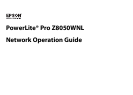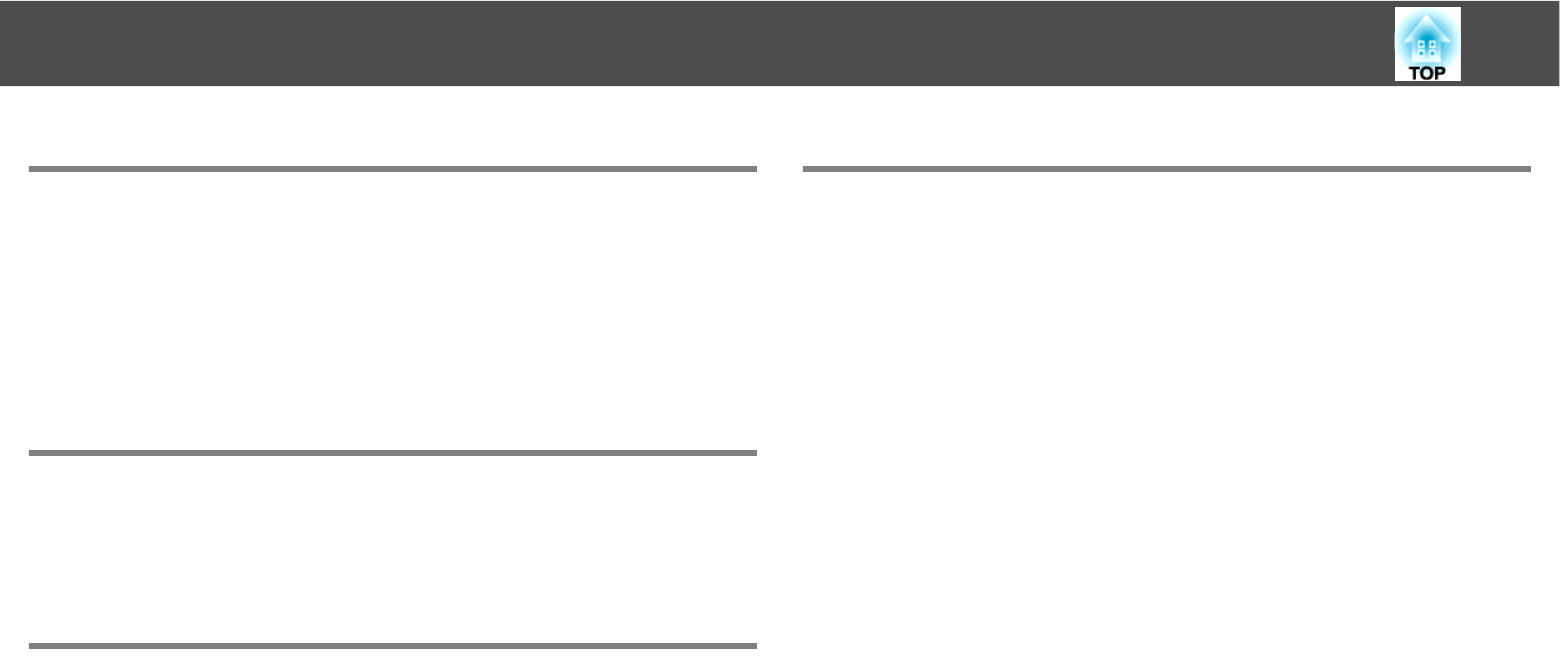
3
Setting the EasyMP Network Projection Operation
Using Set options . . . . . . . . . . . . . . . . . . . . . . . . . . . . . . . . . . . . . . . . . . . . 42
Setting Each Item . . . . . . . . . . . . . . . . . . . . . . . . . . . . . . . . . . . . . . . . . . . . . . . . . . . . . . 42
General settings tab . . . . . . . . . . . . . . . . . . . . . . . . . . . . . . . . . . . . . . . . . . . . . . . . . 42
Adjust performance tab . . . . . . . . . . . . . . . . . . . . . . . . . . . . . . . . . . . . . . . . . . . . . . 43
Audio Output tab . . . . . . . . . . . . . . . . . . . . . . . . . . . . . . . . . . . . . . . . . . . . . . . . . . . . 44
Using the Network Projector Function to Project Images
Using Network Projector . . . . . . . . . . . . . . . . . . . . . . . . . . . . . . . . . . . . . 46
Using a Computer to Set Up, Monitor and Control
Projectors
Changing Settings Using a Web Browser (Web Control). . . . . . . . . 48
Displaying Web Control . . . . . . . . . . . . . . . . . . . . . . . . . . . . . . . . . . . . . . . . . . . . . . . . 48
Entering the IP address of the projector. . . . . . . . . . . . . . . . . . . . . . . . . . . . . . . 48
Projector Setup . . . . . . . . . . . . . . . . . . . . . . . . . . . . . . . . . . . . . . . . . . . . . . . . . . . . . . . . 48
Items in the Configuration menu that cannot be set by the web browser
48
Items that can only be set in the Web browser . . . . . . . . . . . . . . . . . . . . . . . . 49
Using the Mail Notification Function to Report Problems . . . . . . . 50
Management Using SNMP . . . . . . . . . . . . . . . . . . . . . . . . . . . . . . . . . . . . 51
Appendix
Connection Limitations. . . . . . . . . . . . . . . . . . . . . . . . . . . . . . . . . . . . . . . 53
Supported Resolutions . . . . . . . . . . . . . . . . . . . . . . . . . . . . . . . . . . . . . . . . . . . . . . . . . 53
Display Color. . . . . . . . . . . . . . . . . . . . . . . . . . . . . . . . . . . . . . . . . . . . . . . . . . . . . . . . . . . 53
Number of Connections . . . . . . . . . . . . . . . . . . . . . . . . . . . . . . . . . . . . . . . . . . . . . . . . 53
Others . . . . . . . . . . . . . . . . . . . . . . . . . . . . . . . . . . . . . . . . . . . . . . . . . . . . . . . . . . . . . . . . . 53
When Using Windows Vista and Windows 7 . . . . . . . . . . . . . . . . . . . . . . . . . . . . . 54
Limitations when projecting from Windows Photo Gallery . . . . . . . . . . . . 54
Limitations in Windows Aero . . . . . . . . . . . . . . . . . . . . . . . . . . . . . . . . . . . . . . . . . 54
Limitations when projecting from Windows Media Center . . . . . . . . . . . . 54
Troubleshooting . . . . . . . . . . . . . . . . . . . . . . . . . . . . . . . . . . . . . . . . . . . . . 55
Problems Concerning Network Functions . . . . . . . . . . . . . . . . . . . . . . . . . . . . . . . 56
Cannot connect using EasyMP Network Projection. . . . . . . . . . . . . . . . . . . . 56
When a connection is made using EasyMP Network Projection, the
projected image remains as is, and a connection cannot be made from
another computer.. . . . . . . . . . . . . . . . . . . . . . . . . . . . . . . . . . . . . . . . . . . . . . . . . . . 56
The projector is not found when EasyMP Network Projection is started.56
Cannot connect in Advanced Connection Mode or Wired LAN connection
58
The Slide Show cannot be displayed on the desired display when the
multi-screen display function is being executed. . . . . . . . . . . . . . . . . . . . . . . 58
Applications are no longer displayed from the computer screen when the
multi-screen display function is executed. . . . . . . . . . . . . . . . . . . . . . . . . . . . . 58
The mouse cursor is not displayed on the computer screen. . . . . . . . . . . . 59
When connecting with EasyMP Network Projection the image is not
displayed or the image is slow to appear. . . . . . . . . . . . . . . . . . . . . . . . . . . . . . 59
When a connection is made using EasyMP Network Projection, a
PowerPoint Slide Show cannot be started. . . . . . . . . . . . . . . . . . . . . . . . . . . . . 59
When a connection has been made using EasyMP Network Projection, the
screen will not be refreshed when using an Office application. . . . . . . . . 60