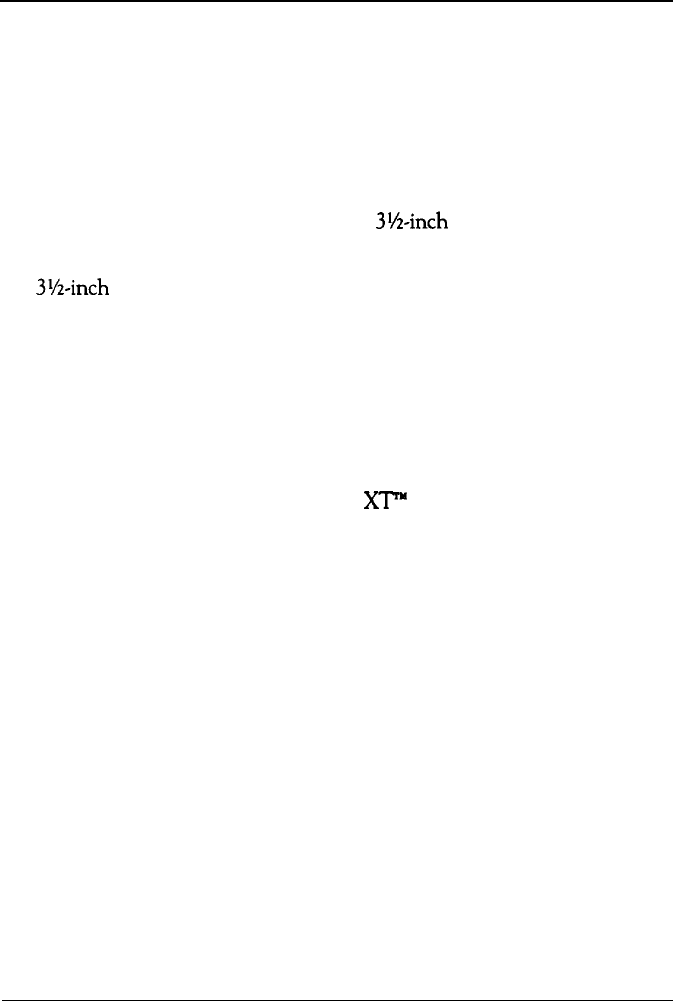
Introduction
Your Epson
®
Equity™ Ie personal computer is both powerful and easy to use.
The Equity Ie is available in these three models:
l A single diskette drive system with one 3%inch 720KB (kilobyte)
diskette drive
l
A dual diskette drive system with two
3Sinch
720KB diskette drives
l
A hard disk drive system with one 20MB (megabyte) hard disk and one
3%inch
720KB diskette drive.
All models include 640KB of internal memory, four option slots, built-in
serial and parallel interfaces, and a mouse interface.
The interfaces and option slots allow you to connect and install a wide
variety of optional devices. For example, you can connect a printer, a
modem, or a mouse to the computer, or you can install a memory expansion
card or other option card. You can use just about any option card designed
for the IBM
®
Personal Computer and PC
XT”
on the Equity Ie. You may
also want to install an optional 8087 math coprocessor to speed up
calculations on your computer. Check with your Epson dealer to find out
which options you can use.
Besides your Equity Ie, you probably also have either a color or
monochrome VGA (video graphics array) monitor or another type of
monitor to use with it. The Equity Ie features a built-in video controller for
either of the VGA monitors, so you do not need to install a separate video
adapter card. If you are using a non-VGA monitor, you can install a video
card in one of the computer’s option slots.
The Equity Ie automatically determines the configuration you have and sets
its system parameters accordingly. This makes it easy to set up your
computer or add options because you do not have to run any special setup
programs or set any switches.
Introduction
1


















