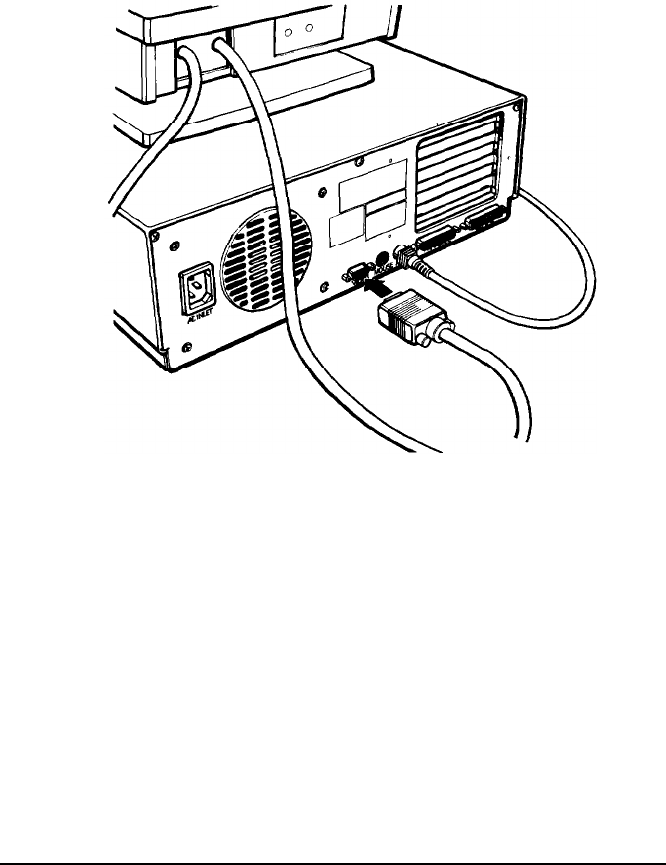
4.
Connect the appropriate end of the monitor cable to the connector
labelled
VIDEO
at the back of the main unit, as shown in the following
illustration. If the plug has retaining screws, tighten them by hand or
with a screwdriver, depending on the screw type.
The monitor cable plug must match the connector in the main unit.
Make sure the monitor cable has a 15-pin, D-shaped male connector.
5.
Plug the monitor’s power cable into the power inlet on the monitor if it
is not already attached. Plug the other end into an electrical outlet.
5
Connecting a Printer
The Equity Ie has both parallel and serial interfaces. You can easily
connect a printer or plotter that has either type of interface-just follow the
instructions below. Epson offers a full range of printer products. Consult
your dealer for more information.
Setting Up Your System
1-5


















