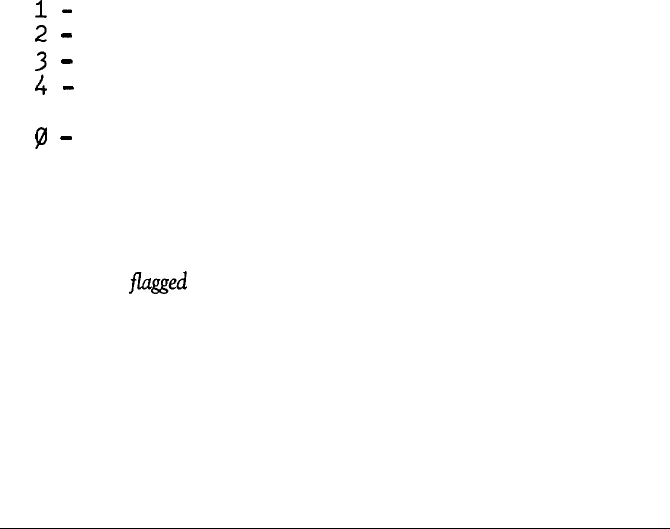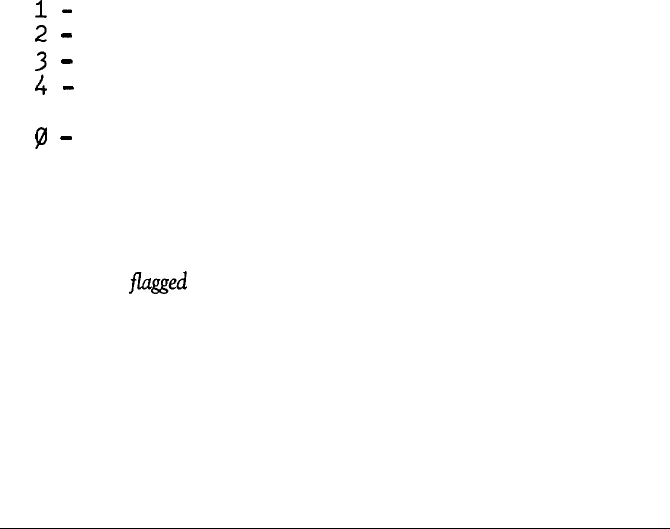
If you are installing a hard disk drive and want to format it using this
program, choose option 1, Conditional format (Normal). After formatting,
you need to partition and format the hard disk for your operating system(s).
Refer to your MS-DOS
manual for details on partitioning and formatting
your hard disk for MS-DOS.
If you are reformating a hard disk because you are having a serious problem
with the drive, use the Non-destructive surface analysis test (option 4 on the
HARD DISK FORMAT MENU) to decide if formatting is necessary. If
errors occur during this test, back up your disk, and run the Conditional
format followed by Destructive surface analysis. These tests are described
below.
Formatting and Checking Options
When you select option 2, Format hard disk, from the OPERATION
MENU, you see a menu of formatting and checking options:
HARD DISK FORMAT MENU
l-
Conditional format (Normal)
:
-
Unconditional format
-
4
-
Non-destructive surface analysis
9
-
Exit
Enter selection number:
The first two options format a hard disk. Normally you use option 1,
Conditional format (Normal). This option automatically locates any bad
tracks that are
j7ugged
by the manufacturer and marks them so that they are
never used. Option 2, Unconditional format, requires you to enter the list of
bad tracks.
F-2
Formatting a User-installed Hard Disk