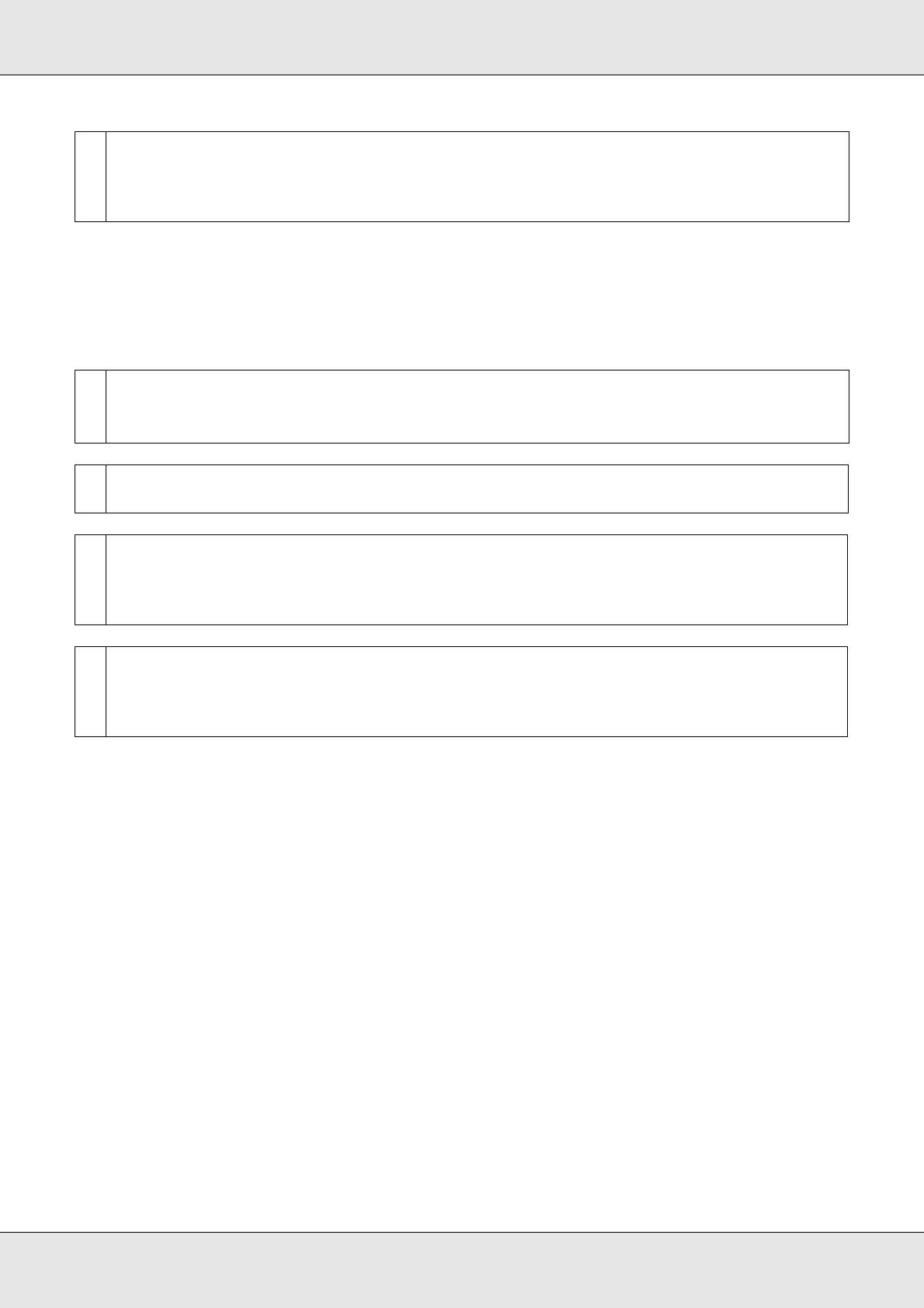
Problem Solver 171
Media
Media Is Creased
Straightening the Tensioner
Remove the six media guides from the tensioner bar (if attached).
1. Press the tensioner toward the printer.
o Is the print head scuffing the printed surface?
Smear caused by the print head scuffing the media can be prevented by adjusting the Platen Gap to suit the media. It may
also be prevented by choosing a high value for Media Tension.
See “Platen Gap” on page 95 or “Media Tension” on page 99.
o Are the Media Tension and Feed Speed options in the setup menu correct for the current media?
If these options are not correctly adjusted for the current media, the media may be creased or torn during printing.
See “Media Tension” on page 99 and “Feed Speed” on page 99.
o Are the heaters set too high?
Adjust heater temperature to suit the media.
o Try selecting Off for Tension Measurement in the setup menus.
Automatic tensioning may fail to maintain some types of media at the appropriate tension, resulting in excessive slack or
other tensioning problems that interfere with printing.
See “Tension Measurement” on page 98.
o Is the tensioner twisted?.
The tensioner may twist when subject to excessive force. Taking up media when the tensioner is twisted may cause the media
to crease or tear.
A twisted tensioner can be straightened as described below.


















