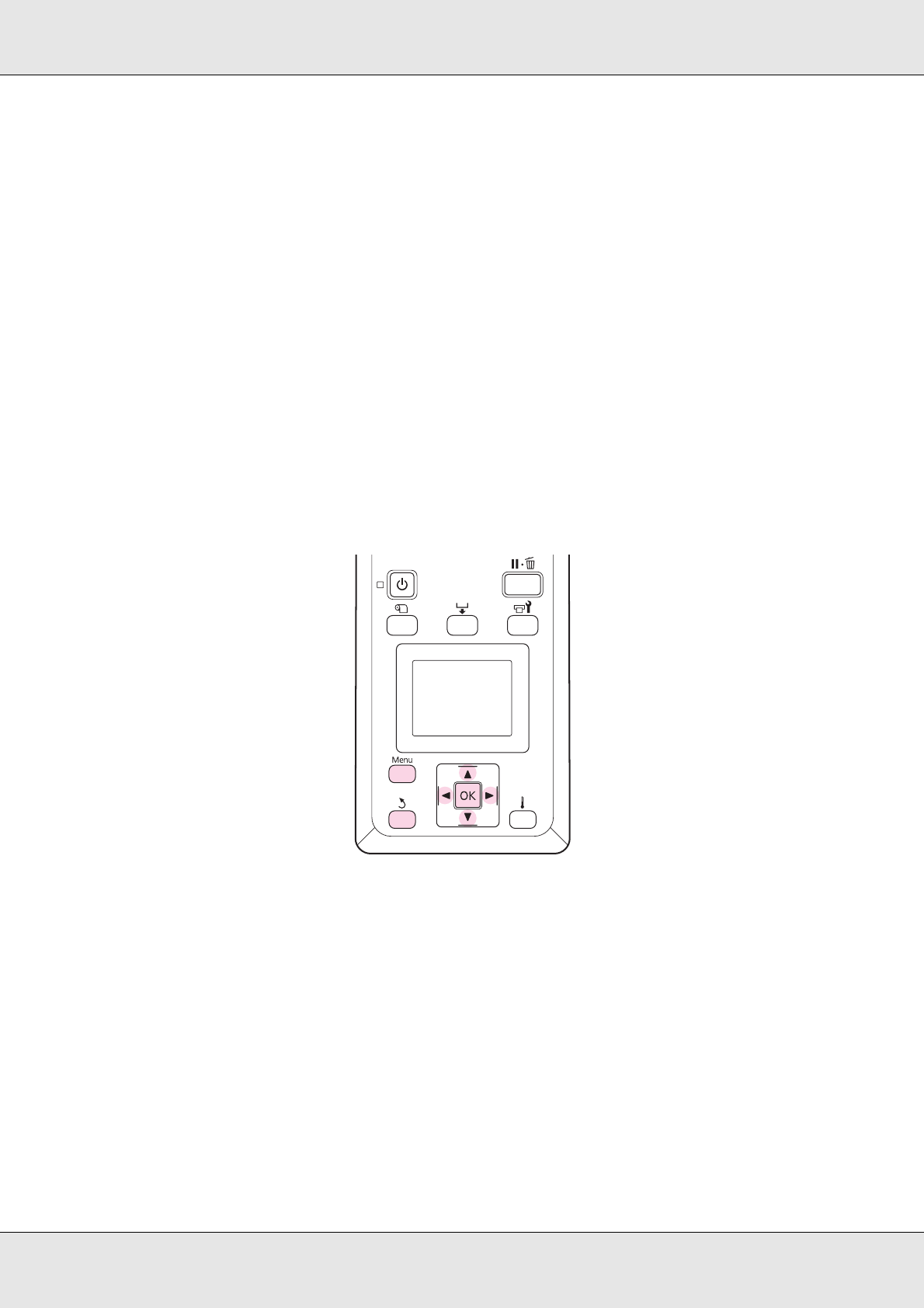
Basic Operations 93
❏ Head Movement
❏ Multi-Strike Printing
❏ Roll Type
❏ Tension Measurement
❏ Media Tension
❏ Feed Speed
For more information on these items, see “The Media Setup Menu” on page 152.
Saving Settings
Follow the steps below to save media settings.
Choosing a Media Setting Bank
1. After confirming that the printer is ready to print, press the Menu button.
The settings menu will be displayed.
2. Select Media Setup and press the Z button.
3. Use the d/u buttons to select Customize Settings and press the Z button.
4. Use the d/u buttons to select a media setting bank number between 1 and 30 and then
press the Z button.


















