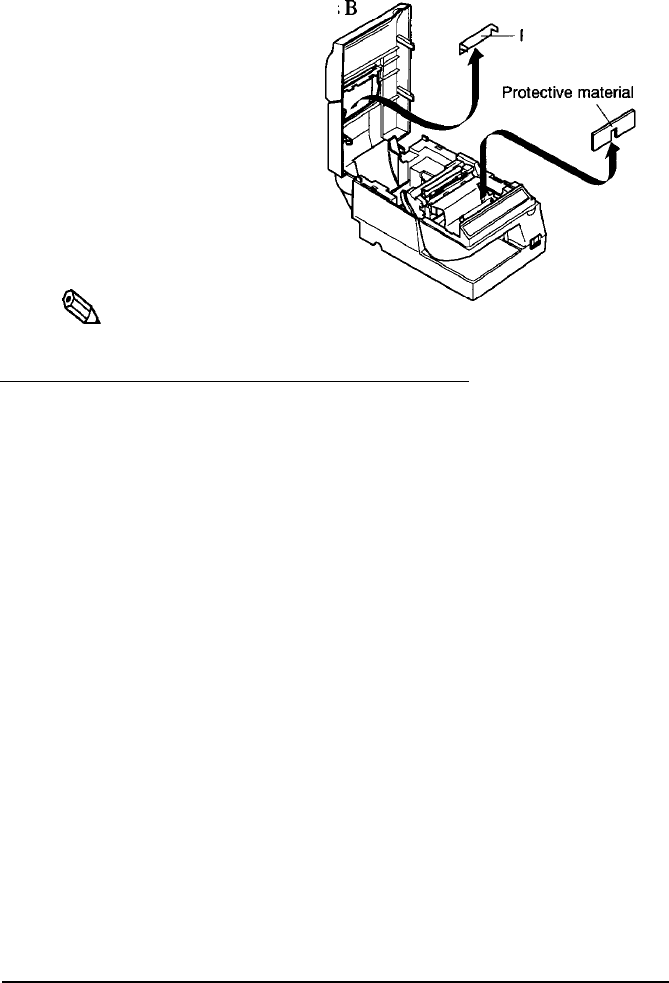
2. Remove the protective materials
and
C
as the illustration.
Protective material
B
C
,
Qh
Note:
Put the protective materials B and C back in its original position if
you
ever
ship or store your printer.
Connecting the Printer to Your Computer
TM-U375
Follow the procedures below only when you use the printer as a single unit
(not connected to an intelligent module). When you use the printer with the
intelligent module, refer to the
IT-U Series User’s Manual for details.
You need an appropriate serial interface cable to connect your computer to
the printer’s built-in interface.
1.
Make sure that both the printer and computer are turned off; then plug
the cable connector securely into the printer’s interface connector.
2.
Tighten the screws on both sides of the cable connector.
1-4 Setting Up the Printer


















