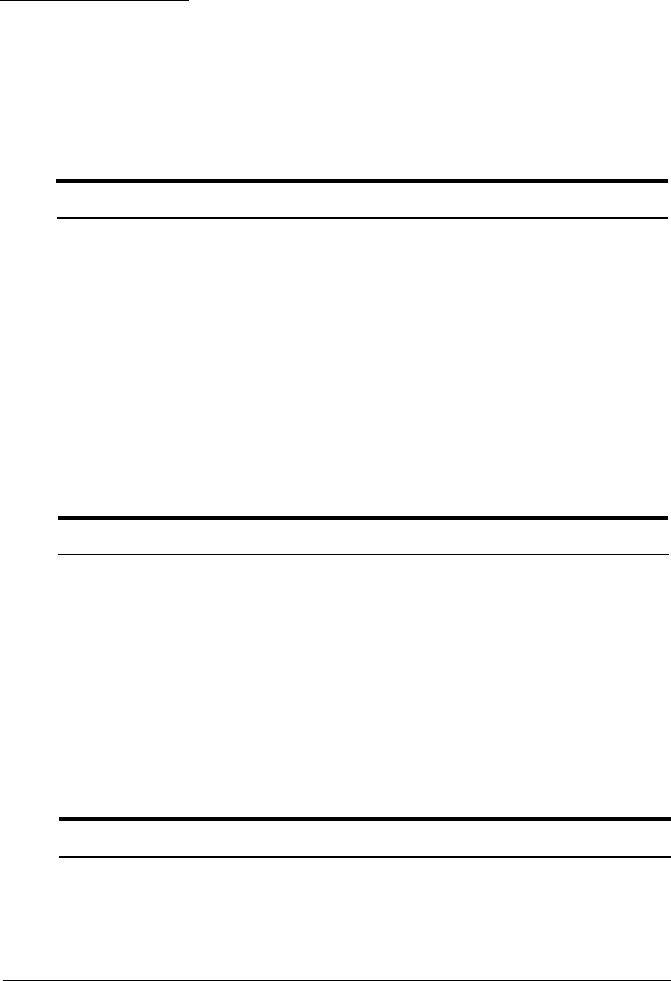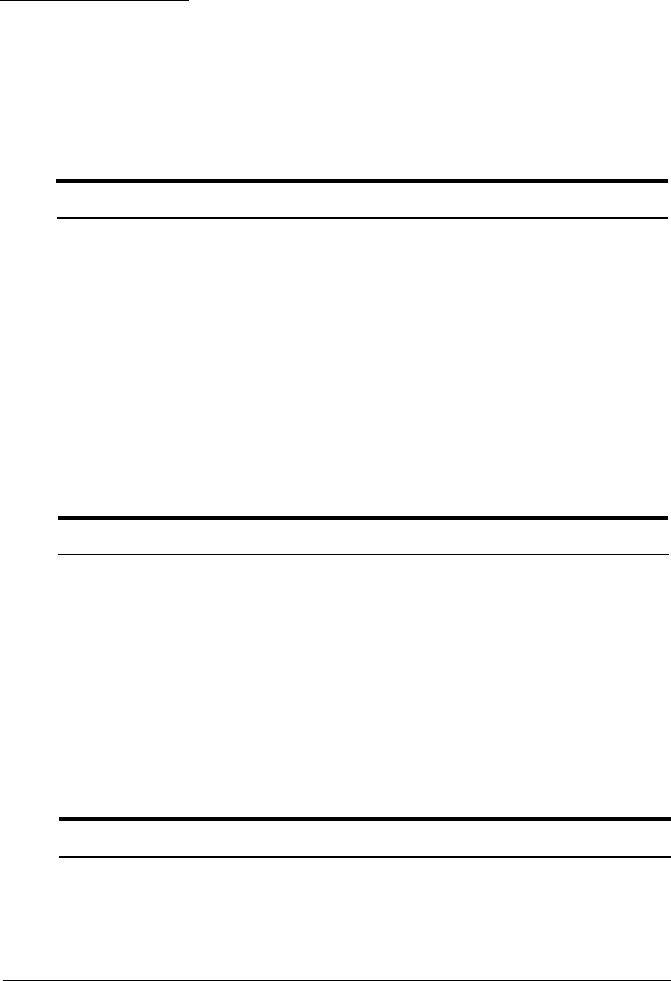
Troubleshooting
Read this section if you have a printer problem.
General problems
The lights on the control panel do not come on.
Make sure that the power supply’s DC cable is properly plugged into the
printer’s power connector.
Make sure that the power supply’s power cord is properly plugged in the
AC inlet of the power supply.
Make sure that the power supply’s power cord is properly plugged into the
electrical outlet.
Printing problems
The ERROR light is on (not flashing) and nothing is printed.
If the JOURNAL OUT light is on:
The paper roll is not installed, or the paper roll is nearly or completely
depleted. Install a new paper roll in the printer.
See
Installing
the Paper
Roll
in Chapter 1.
If
the JOURNAL OUT light is off:
Make sure that the printer cover is properly closed.
The ERROR light is flashing and the printer does not print.
First, turn off the printer and check for a paper jam. (See the paper jam
description on page 3-4.)
3-2 Troubleshooting