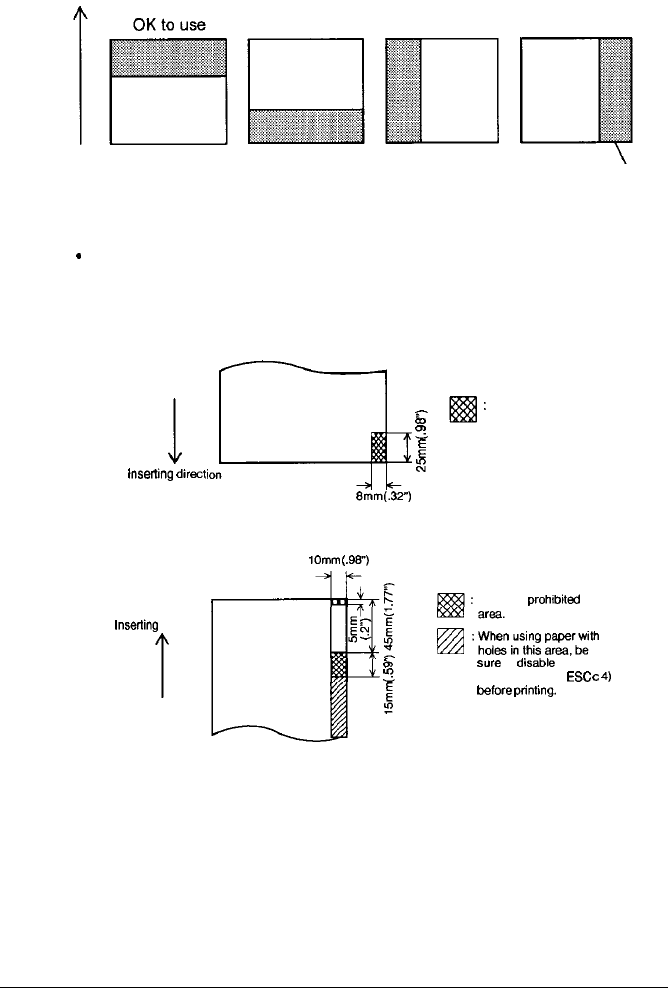
Paper feeding direction
Do not use
Use carefully
Use carefully
Glued
area
Glue Location of Slip paper
9
Cut sheets with holes (e.g., sprocket holes) within the areas shown in the
figures below must not be used. Otherwise, the paper cannot be detected by
the paper detector. Paper that is translucent must not be used.
Validation paper
Inserting
direct1
6
:
Holes
are prohibited in
this area.
3
E
:
Srnrn(.3z?)
Slip paper
lOmm(.98”)
:
Holes
are
prohtbited
in this
Inserting
direction
1‘
in
s
sure to disable paper-end
detection (using ESC
c
4)
before
printing.
l Use of multi-ply copy paper with a thick middle sheet may decrease copying
capability.
l Printing noise may change depending on paper thickness. Noise may
increase when thick single-ply paper is used.
Reference Information
4-5


















