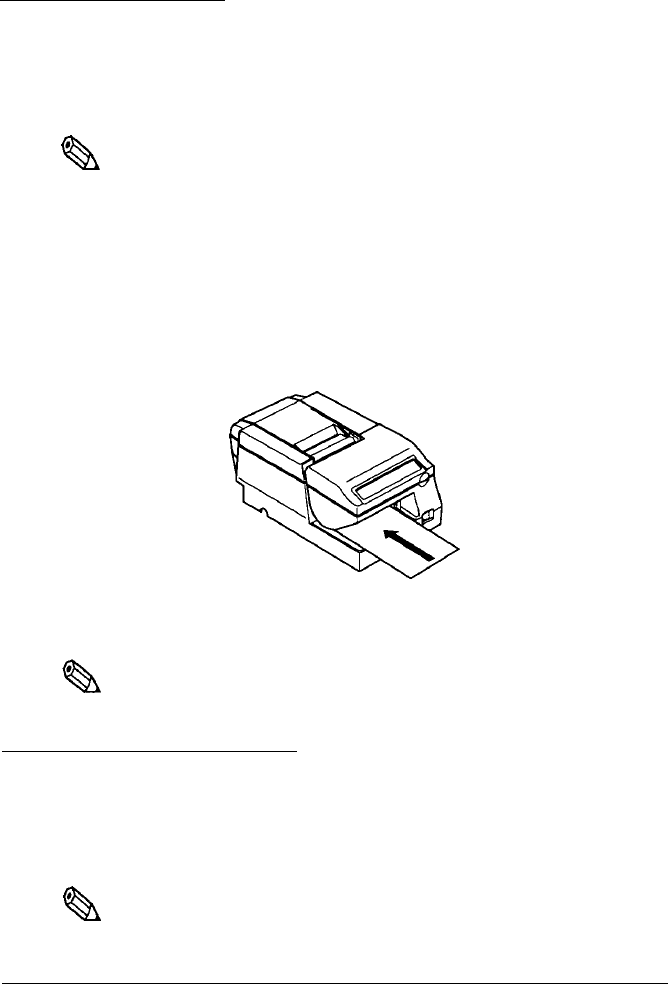
Slip
Paper Handling
Use only slip paper (flat paper without wrinkles, creases, or folds) that
matches the specifications.
I
Qh
Note:
Be sure to install the paper
roll
in the printer, even if you plan to
print only on slip paper. This will prevent paper jams.
1.
Send the appropriate control commands from the computer to print on
slip paper.
2.
When the VALIDATION/SLIP light flashes, insert a slip into the slip
paper inlet as shown in the illustration below.
Make sure you insert the slip paper into the inlet as far as it will go.
3.
The paper will automatically be drawn in and printing will begin.
,
a
Note:
When
the
VALIDATION/SLIP
light
flashes
(this
depends
on the
application software), remove the paper from
the
paper
path.
Validation Paper Handling
Use only validation paper (flat paper, without wrinkles, creases, or folds)
that matches the specifications.
,
%
Note:
Be sure to install
the
paper roll in
the
printer, even
if
you plan to
print only on validation paper.
This
will prevent paper jams.
2-4 Using the Printer


















