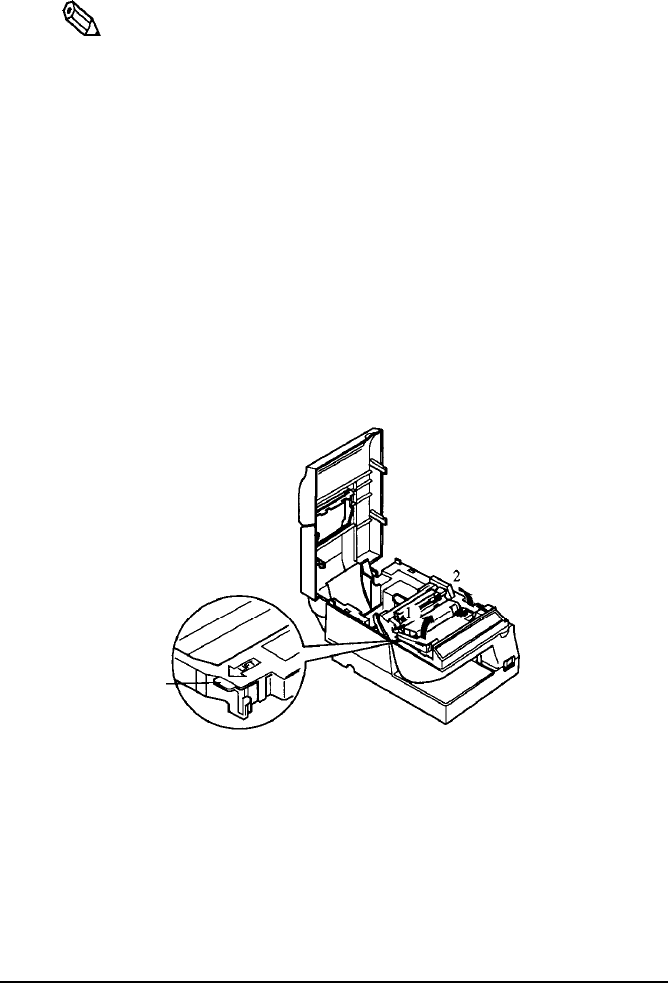
,
Qsh
Note:
There
are two ways to replace
the
ribbon cassette. One is to turn
the
printer off and on again before installing or removing
the
ribbon
cassette, making sure
that
data
sent
from
the
computer is not lost.
(When
you turn off
the
printer power, data sent from
the
computer
is lost.) The
other
is to open
the
printer cover and press
the
RELEASE button before installing or removing
the
ribbon cassette.
Both
ways cause
the
print head to move to
the
center of
the
printer
and
the
paper clamp to release. If one of
these
ways is not used,
the
ribbon
might
not be inserted or removed correctly.
Removing the ribbon cassette
1.
Turn the printer power off and on again; then open the printer cover.
2.
Grasp the ribbon cassette’s tab on the left side, lift the left side out first,
and then pull the cassette out of the printer, as shown in the illustration below.
Tab-
Using the Printer
2-7


















