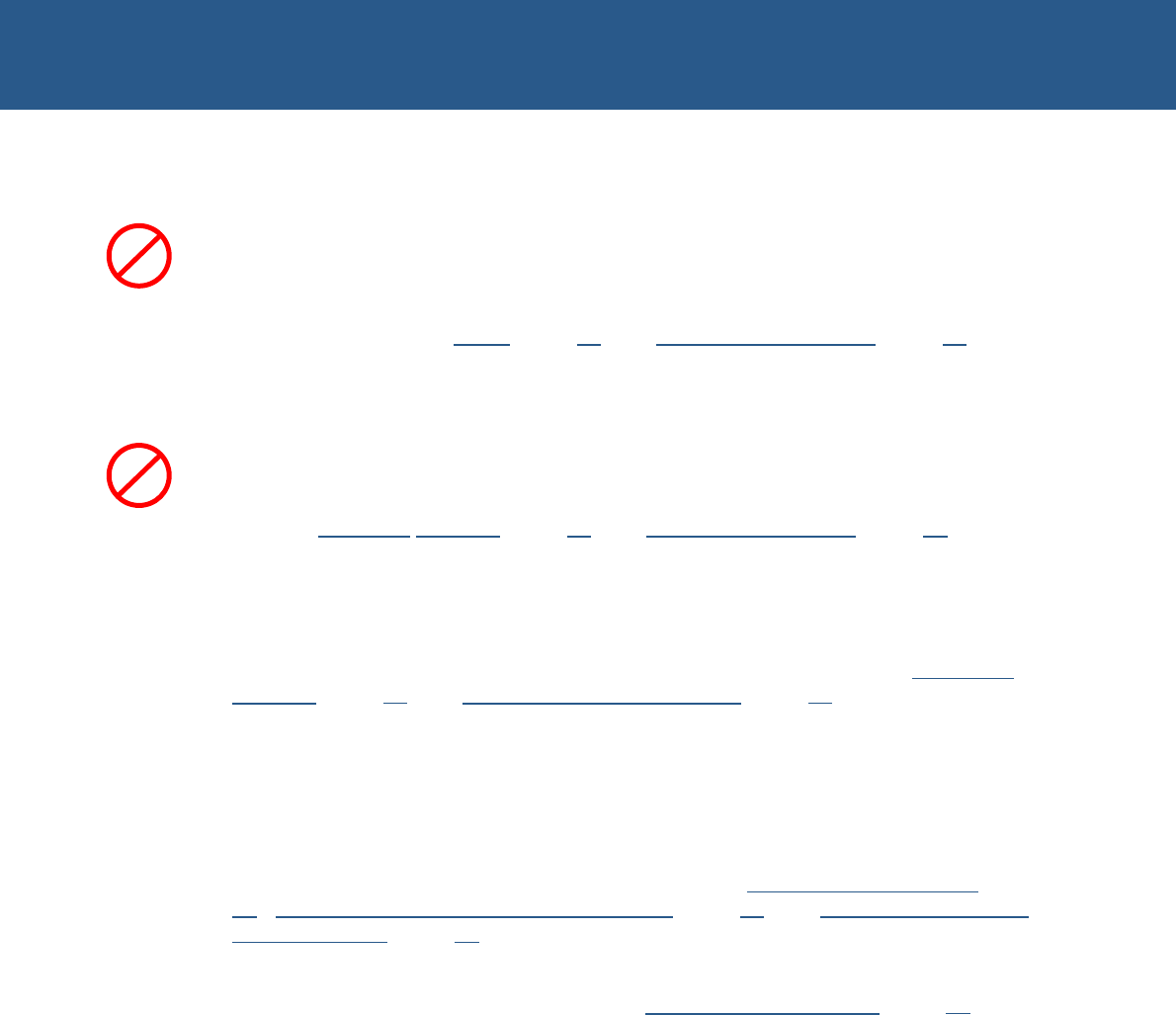
VIPER Technical Manual Getting started
© 2007 Eurotech Ltd Issue E 16
Using the audio features
There are four audio interfaces supported on the VIPER: amp out, line out, line in and
microphone. The line in, line out and amp interfaces support stereo signals and the
microphone provides a mono input. The amplified output is suitable for driving an 8Ω
load with a maximum power output of 250mW per channel. Connections are routed to
PL6 - see the sections
39HAudio (page 247H56) and 40HPL6 – Audio connector (page 248H91) for
further details.
Using the USB host
The standard USB connector is a 4-way socket, which provides power and data
signals to the USB peripheral. The 10-way header PL7 has been designed to be
compatible with PC expansion brackets that support two USB sockets. See the
sections
249HUSB host interface (page 250H60) and 251HPL7 – USB connector (page 252H91) for further
details.
Using the USB client
The VIPER board can be used as USB client and connected to a PC via a USB cable.
The USB cable should be plugged into PL17 header. See the sections
253HUSB client
interface
(page 254H61) and 255HPL17 – USB client connector (page 256H95) for further details.
Using the Ethernet interface
The SMSC LAN91C111 10/100BaseTX Ethernet controller is configured by the
RedBoot bootloader for embedded Linux or VxWorks, and by Eboot for Windows CE.
Connection is made via connector PL1. A second connector PL2 provides activity and
link status outputs for control LEDs. See the sections
257H10/100BaseTX Ethernet (page
258H62), 259HPL1 – 10/100BaseTX Ethernet connector (page 260H87) and 261HPL2 – Ethernet status
LEDs connector
(page 262H87) for further details.
The Ethernet port may be connected to an ETHER-BREAKOUT module to provide a
standard RJ45 port connector, see section
263HEthernet breakout board, page 264H62 for
further details.
V
L
V
L


















