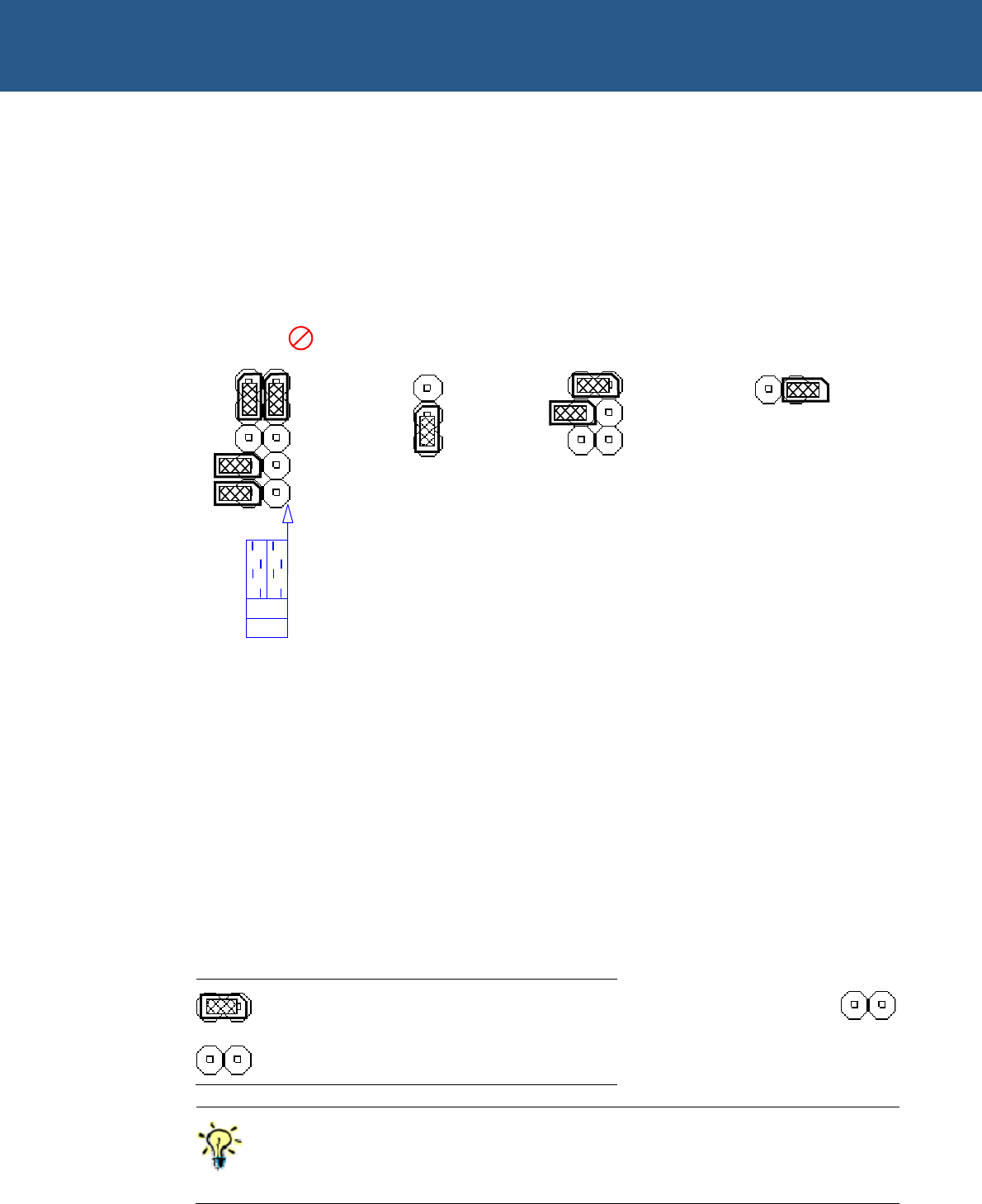
VIPER Technical Manual Connectors, LEDs and jumpers
© 2007 Eurotech Ltd Issue E 98
Jumpers
There are seven user selectable jumpers on the VIPER. Their use is explained below.
Default settings
The default positions of the jumpers are shown below. Jumper functions described in
silkscreen on the board are shown in blue.
Reset – LK1 on JP3
A momentary switch (push to make) may be connected to LK1. When pressed the
board goes into a full hardware reset. When the switch is released (open circuit) the
board reboots.
Reserved – LK2 on JP3
This jumper is reserved for factory use only. Please do not fit LK2 across JP3 pins 3
and 4.
User configurable jumper 1 – LK3 on JP3
This jumper can be used by an application program to signify a configuration setting.
LK3 Description
GPIO7 read as ‘0’.
GPIO7 read as ‘1’.
The USER_CONFIG1 (GPIO7) signal on LK3 may be used to wake the VIPER
from sleep. One way of doing this is to connect a momentary push to make
switch to LK3.
Default setting:
JP1
JP2
JP3
JP4
LK8
+5V
+3.3V
LCD Voltage
LK2
LK1
LK3
1-2 3-4 5-6
USR RSVD RST
LK6
LK5
LK4
LK7
FD
HD
FD
HD
120R
120R
VL
BAT
Connect
2
1
LK9
1
3
5
7
9
1
3
5
1
3
5
2
4
6
8
10
2
4
6


















