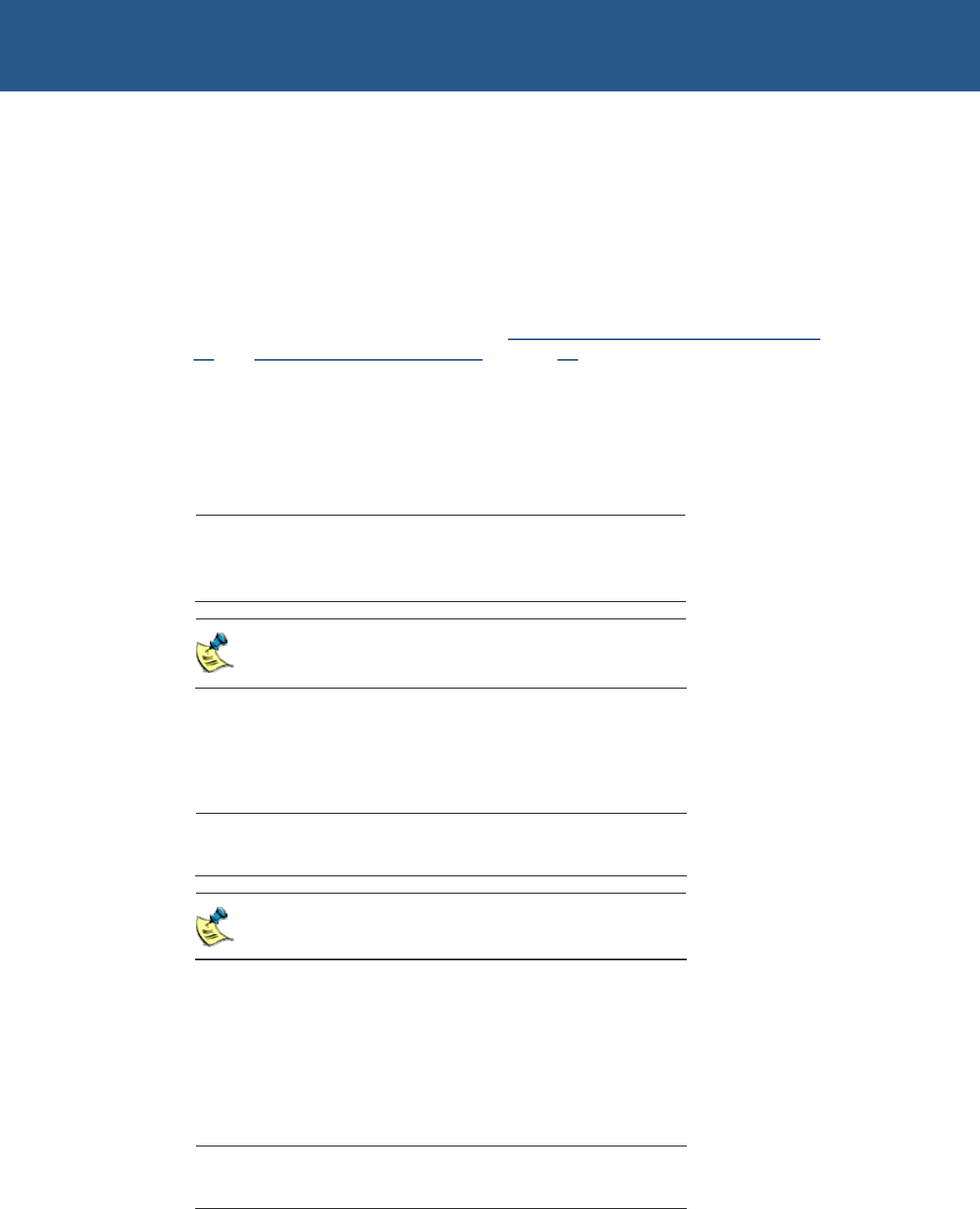
ZEUS Technical Manual Detailed hardware description
© 2007 Eurotech Ltd Issue D 54
COM3 – RS232/RS485/RS422 interface
Supported on Channel C of the external Quad UART, COM3 port can be configured by
software as RS232 or RS485/RS422.
The port is buffered to RS232 (or RS485/RS422) levels with ±15kV ESD protection.
RS232 interface supports full handshaking and modem control signals. The maximum
baud rate on this channel is 921.6 Kbaud. COM3 RS232 interface is connected to the
connector J19, and RS485/422 interface is connected to the connector J18. For pin
assignment and connector details, see J18 – Serial port (RS485/422) – COM3
on page
87
and J19 – Serial ports – COM3/4 on page 88.
Three control outputs of I
2
C GPIO expander (I
2
C address 0x21) are used to select one
of the operating modes RS232, RS485 or RS422. The selection is implemented by
using two control signals (U3_RS232EN, U3_RS422EN) to enable/disable the associated
transceivers. The control signal combinations are shown in the following table:
U3_RS232EN
(EXP1_GPIO 0)
U3_RS422EN
(EXP1_GPIO 1) Selected COM3 function
1 X RS232
0 0 RS485 Full duplex
0 1 RS422 Half duplex
U3_RS232EN and U3_RS422EN are at logic ‘1’ upon
reset.
The control signal U3_TERM# is used to enable/disable the RS485/422 line
termination and must be enabled if the ZEUS board is at the end of the network. The
following table shows the usage of U3_TERM# signal:
U3_TERM# (EXP1_GPIO 2)
Termination resistors (120Ω)
0 Connected
1 Disconnected
U3_TERM# is at logic ‘1’ upon reset.
The RS485/422 driver (LTC2859) on ZEUS features a logic-selectable reduced slew
mode that softens the driver output edges to control the high frequency EMI emissions
from equipment and data cables. The reduced slew rate mode is entered by taking the
SLO# pin low, where the data rate is limited to about 250kbps. Slew limiting also
mitigates the adverse effects of imperfect transmission line termination caused by
stubs or mismatched cables.
U3_RS485_SLO# (EXP2_GPIO 5) Slew rate
0 Reduced
1 Normal


















