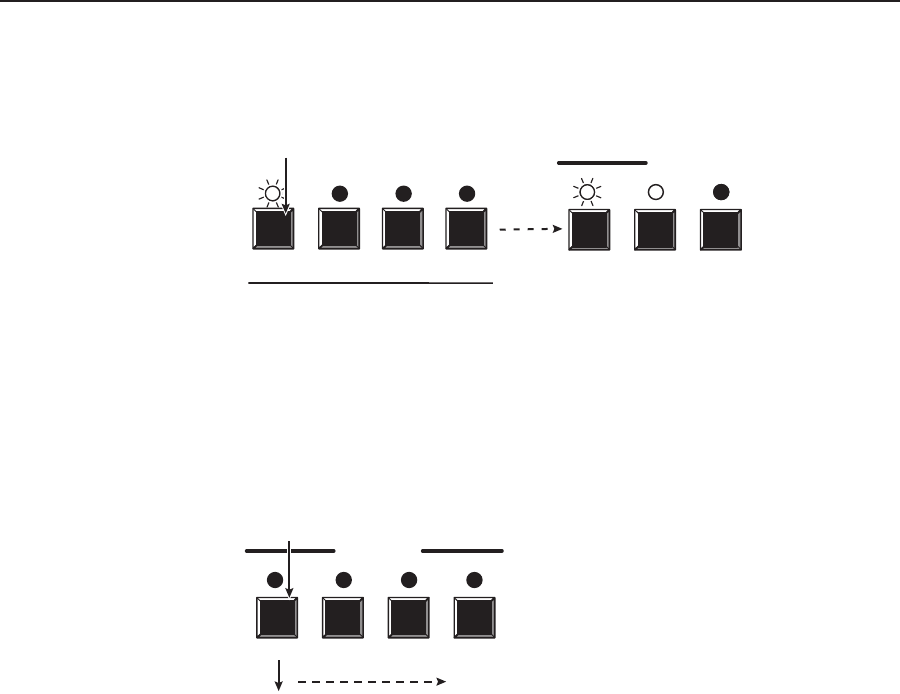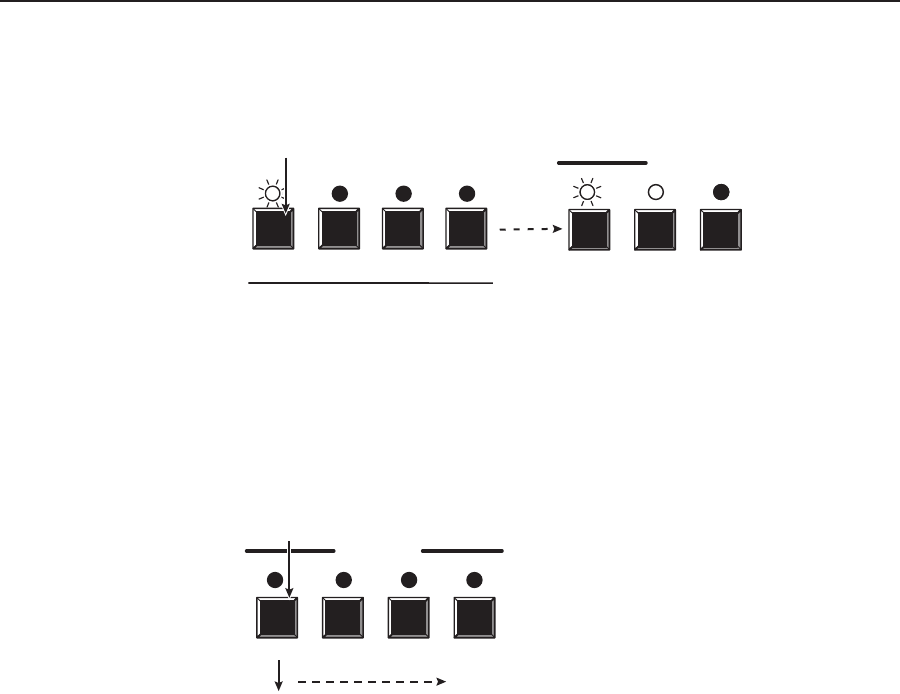
3-23CrossPoint 300 Matrix Switchers • Operation
3. Press and release the Output 1 button (figure 3-39).
ENTER PRESET VIEW
CONTROL
1 2 3 4
1 2 3 4
The Preset LED remains lit.
ress and release the Output 1 button.
he LED blinks to indicate that this preset
umber is selected but not recalled.
Preset 13 Preset 14 Preset 16Preset 15
The Enter LED blinks to indicate
the need to recall the preset.
Figure 3-39 — Select the preset
4. Press and release the Enter button (figure 3-40). The configuration stored in
memory location 13 is now the current configuration and can be viewed in the
View-only mode (see example 4).
ENTER PRESET VIEW ESC
CONTROL
The Enter and Preset LEDs
return to the unlit state.
Press the Enter button to
recall the preset.
All input LED
return to the
unlit state.
Figure 3-40 — Press the Enter button