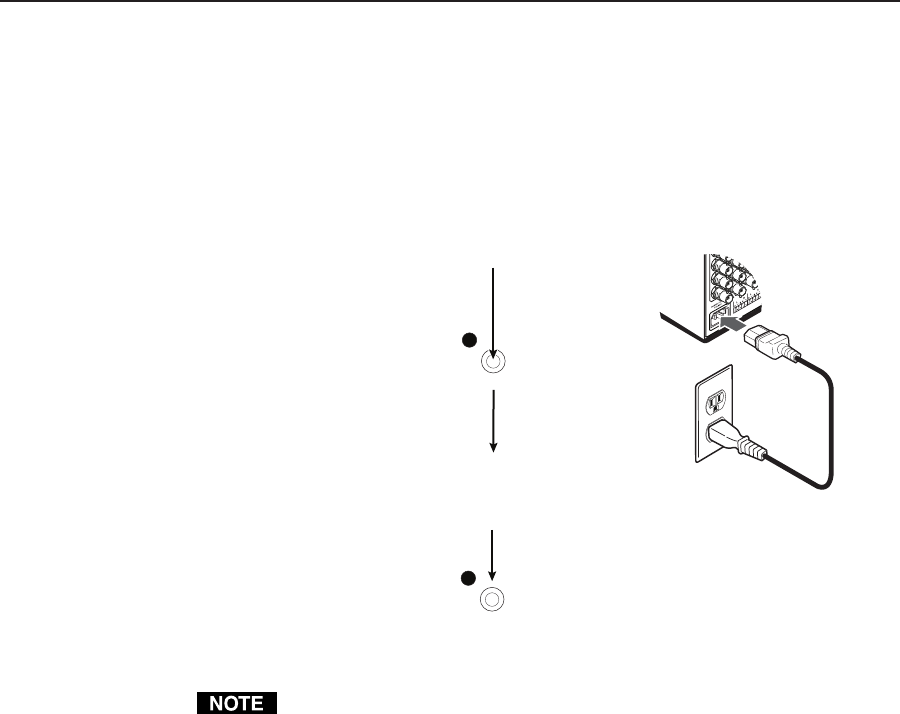
Operation, cont’d
CrossPoint 300 Matrix Switchers • Operation3-40
Performing a hard reset from the rear panel
The hard reset function restores the switcher to the original factory default settings.
All user files and settings are maintained. Perform a hard reset as follows:
1. If necessary, turn off power to the switcher.
2. Press and hold the Reset button on the rear panel while you apply AC power
to the switcher (figure 3-63).
RESET
RESET
1
2
P
ress and hold the Reset button while you apply power to the switcher.
The switcher flashes the LEDs and then turns them off.
Continue to hold the Reset button until all input and output LEDs return
to unlit and the RGBHV or Video and Audio LEDs turn on.
Release the Reset button.
Pow
er
Figure 3-63 — Hard reset
A hard reset returns the switcher to the default (factory) firmware
configuration. The switcher continues to operate using this firmware until
you either cycle power, in which case the switcher begins to use the most-
recently installed firmware update, or install a new firmware update.
Optimizing the Audio (HVA Switchers)
Each individual input audio level can be adjusted within a range of -18 dB to
+24 dB, so there are no noticeable volume differences between sources and for the
best headroom and signal-to-noise ratio. Adjust the audio gain and attenuation as
follows:
1. Connect audio sources to all desired inputs and connect the audio outputs to
output devices such as audio players. See “Audio input and output (HVA
models only)”, in chapter 2, “Installation”. For best results, wire all of the
inputs and the outputs balanced.
2. Power on the audio sources, the switcher, and the audio players.
3. Switch among the inputs (see “Creating a configuration”, in this chapter),
listening to the audio with a critical ear or measuring the output audio level
with test equipment, such as a VU meter.


















