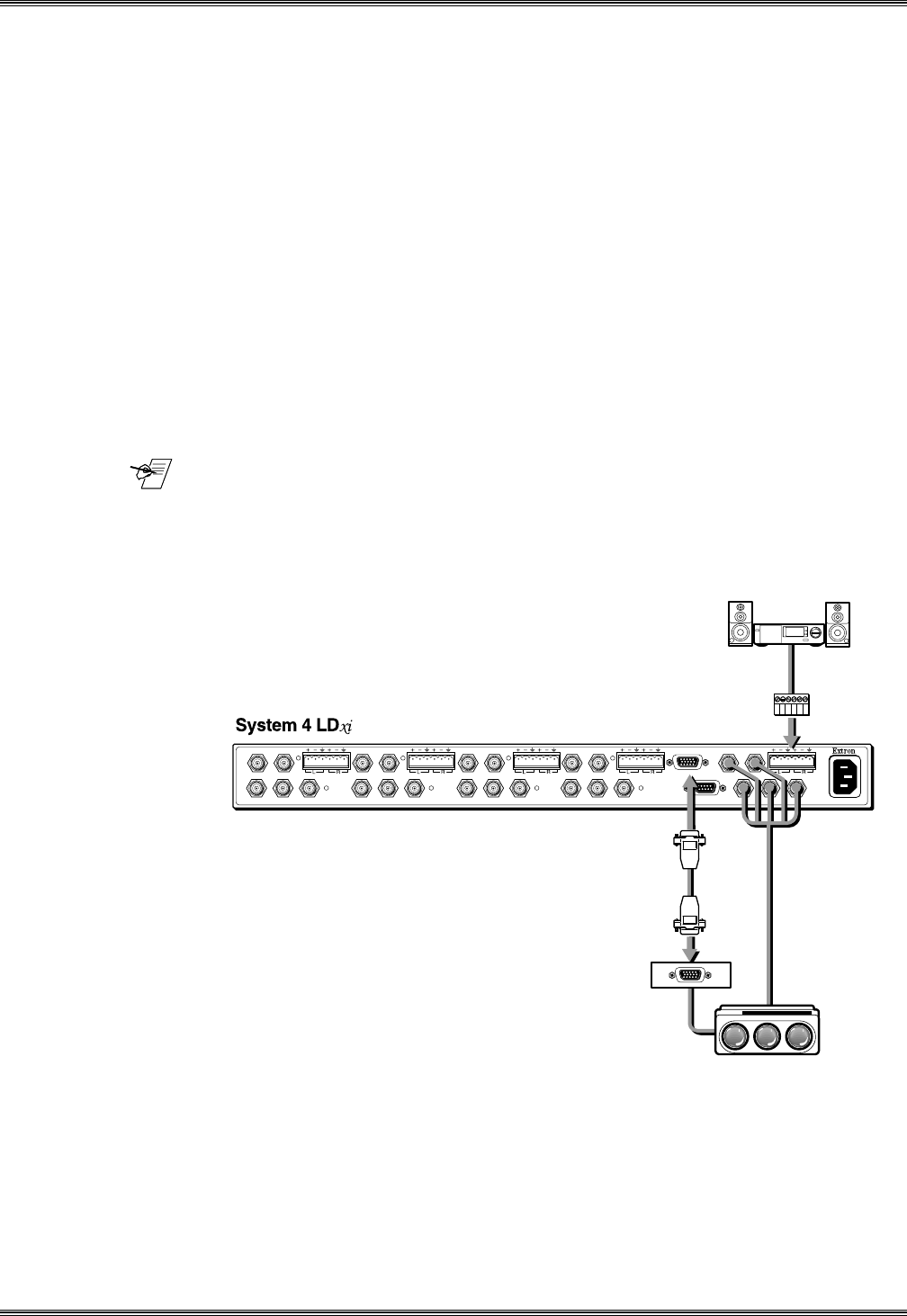
Extron • System 4
xi
Switcher Series • User’s Manual
Chapter 2 • Configuration and Installation
Projector/Monitor Applications
The System 4xi can be configured for most projectors. Some of the projector
manufacturers that Extron supports are:
• Ampro • Mitsubishi
• Barco • NEC
• Digital Projection • Panasonic
• Eiki • Seleco
• Electrohome • Sharp
• Epson • Sony
• Digital Projection • Toshiba
• Hughes/JVC • Zenith
• Infocus
If your projector manufacturer is not on the above list, please consult your Extron
representative.
_______ Because this manual is for the System 4
xi
Series switchers, the name “System
4
xi
” will be used except when referring to a specific model.
The following diagram is a typical example of System 4xi-to-projector cabling.
However, before connecting the cables, verify that the System 4xi is already
configured for your projector/monitor.
Figure 2-2. System 4
xi
Outputs. A factory label identifies the configuration.
Configuring the System 4xi for your application requires the following major steps
using the
System 4
xi
Projector Communications Kit
instructions for your specific
projector or monitor:
2-2
Rear Panel
OUTPUT
PJ COMM
RS 232
AUDIO AUDIO AUDIO AUDIO AUDIO
H/HV
R/C G/Y BR/C G/Y B
V
INPUT 4
H/HV V
R/C G/Y B
INPUT 3
H/HV V
R/C G/Y B
INPUT 2
H/HV V
R/C G/Y B
INPUT 1
H/HV V
Projector Communication
Extension Cable
Projector
Comm Adapter
BNC Cable
Projector
2-Channel
Stereo Audio


















