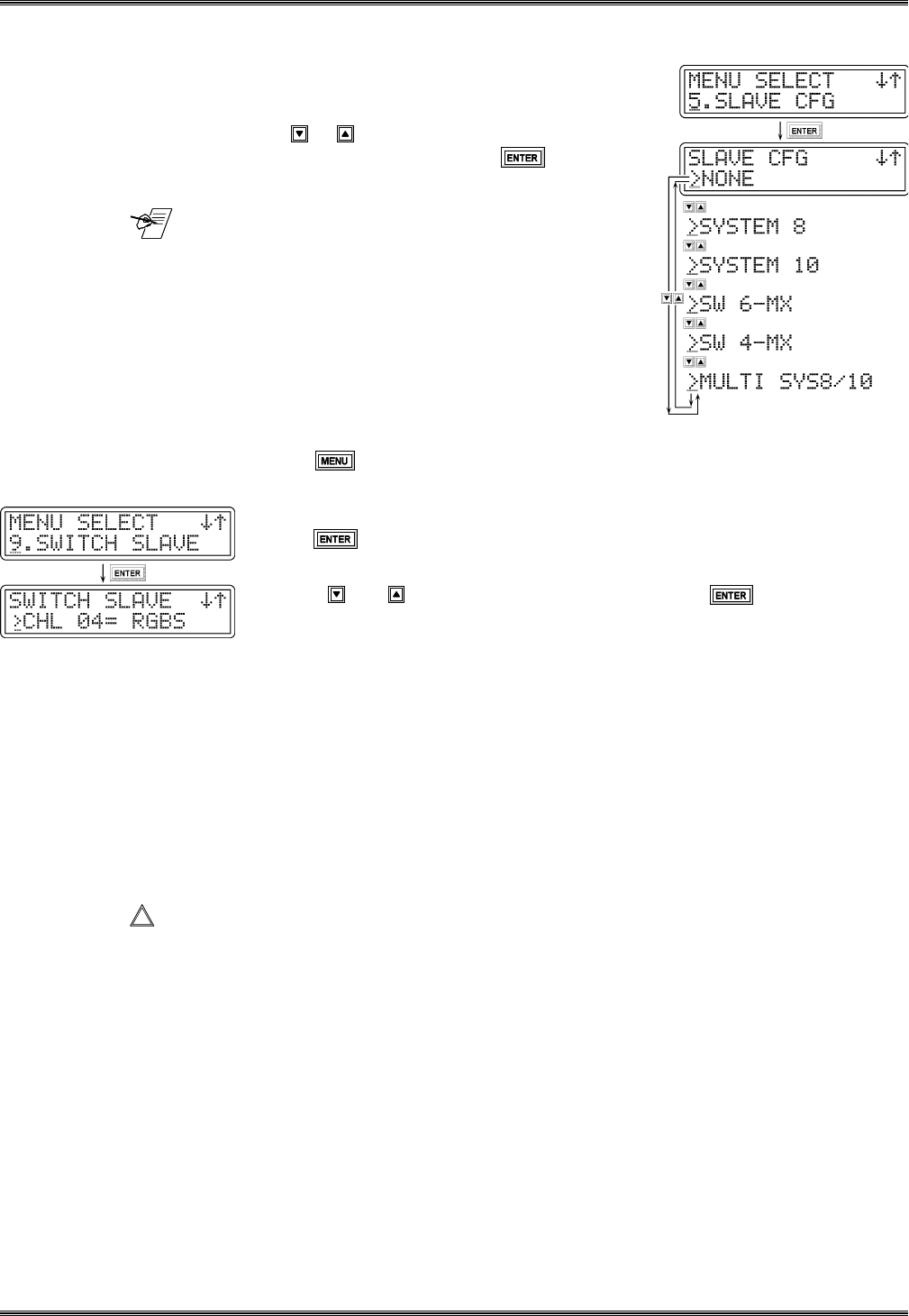
Extron • System 4
xi
Switcher Series • User’s Manual
Chapter 4 • Connecting Multiple Switchers
Programming the System 4xi Looping Configuration
After making all the connections for a master/
slave system, turn power on for all the units
involved and access Menu 5 (Slave Cfg). Use
the or to step to the correct
configuration, and then press to save
the setting to memory.
_______ This procedure may be done before connecting
the slave(s) to the System 4
xi
, if that is more
convenient.
Testing the Master/Slave Communications
Press to go back to the menu selection again. Step to the Switch Slave
menu (Menu 9 if System 4LDxi/4LQxi – otherwise Menu 8). This menu will only
appear if there is a slave configured.
Press to get the Switch Slave Menu (shown below). The display will show
Channel 4 because that is the first slave channel.
Use the and to step to a slave channel and press to select it. Once
selected, look at the front panel of the slave unit to see that the correct channel
has been selected. Using the table on page 4-1, select channel #6 and channel
#3 will light on the slave switcher. Repeat this procedure for each available slave
channel. (Only the available channels will show in the LCD display.)
Now test the switcher communications in reverse by pressing a channel switch
on the slave and see that its system channel number appears in the LCD
display. Again, use the table on page 4-1 as a reference.
Once the master/slave system is checked out, all of the available channels can
be accessed and set up from the System 4xi front panel with Menus 1 and 2. The
channel numbers will be as listed in the left column of the table on page 4-1.
_________ Resetting the system (described on page 3-7) will remove all slave channels
from memory. If that happens, Menu 5 must be used to reconfigure the system.
4-7


















