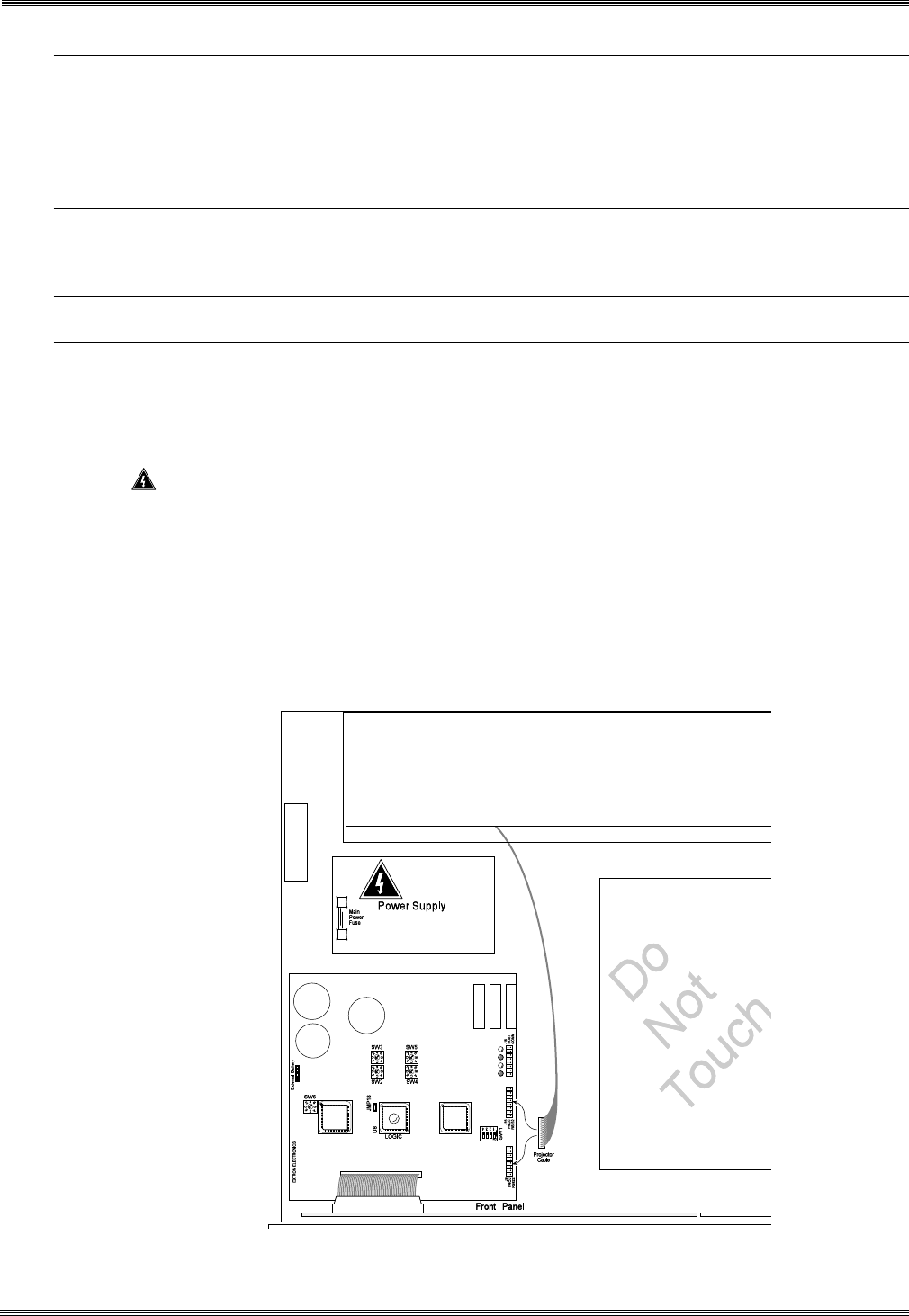
Appendix B • Reference
Extron • System 4
xi
Switcher Series • User’s Manual
Projector Communication Extension Cables Connectors Part #
CC 50' (50 ft.) 15/HD/M to 9/D/F 26-305-01
CC 50' Type II (50 ft.) 15/D/M to 15/D/F 26-323-01
CC 100' (100 ft.) 15/HD/M to 9/D/F 26-305-02
CC 100' Type II (100 ft.) 15/D/M to 15/D/F 26-323-02
CC 200' (200 ft.) 15/HD/M to 9/D/F 26-305-03
CC 200' Type II (200 ft.) 15/D/M to 15/D/F 26-323-03
S-Video Adapter Cables
S-VHS 6' (male-to-male, 6 feet) 26-316-02
S-VHS M20' (male-to-male, 20 feet) 26-316-01
S-VHS BNC (male-to-male, S-video to BNC, 6") 26-353-01
Connectors
Captive Screw Phoenix Connectors (6-pin, Audio) 10-163-01
Documentation
System 4xi User’s Manual 68-162-01
System 4xi Label 33-151-01
Changing the Main Fuse
_________ The Main Fuse is located on the Power Supply board. To replace the fuse,
remove the AC Power cord and remove the top cover of the System 4
xi
(procedure on page 2-3).
The picture below shows the left-rear corner of the System 4xi chassis. Locate
the fuse on the Power Supply board.
Remove the fuse from its holder and test it with an ohm meter or other testing
device. Replace a bad fuse with a 2 amp, 250v fuse.
If the fuse is not bad, and the unit has no indication of having power, call Extron
for instructions on service.
Figure B-2. Locate the Fuse on the Power Supply.
B-2


















